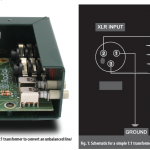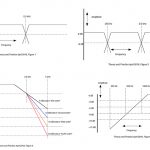My favorite saying is, "Everything is an antenna, some things just work better than others." When it comes to wireless microphones for live sound, the rules of the game are stacked against wireless mic manufacturers. The best we can do as users–and operators–of wireless mics is to understand the situation and play it to our best advantage. This article takes a practical look at how to best operate wireless mics and introduces some rationale into how things are done. Limitations
When it comes to handing out the wireless frequency spectrum, the Federal Communications Commission (FCC) goes where money and lobbyists go. So performers, production companies and wireless mic manufacturers have little chance to compete for Radio Frequency (RF) space against network broadcasters and government/military needs. What is left is permission to operate "unlicensed" on top of the UHF television spectrum at very low transmit powers, and hopefully, in areas where nearby broadcasters are not using their licensed spectrum.
This means only a few tens of milliwatts of power coming out of your wireless mics, which means only dozens to a couple hundred feet of usable transmit distance. And we are not talking about the citizens' band days where you might get away with "modding" your system to get extra range. We have to stay within the rules, but there are things you can do to ensure few dropouts.
Location, Location, Location
The biggest quandary is where to locate the wireless mic receivers, at monitor beach or at Front of House. While FOH generally has clear air between the performers and the receiver antennae, monitor beach–with its side of stage location–is usually the best for wireless mic receivers because distance between the mic transmitter and receiver is everything. But if there is no obvious clear air path between transmitter and receiver, an alternate location should be found.
The reason for this is that performers do gyrate around, and putting the flesh of the performer between the mic and the receiver can greatly decrease an Ultra-High Frequency (UHF) mic transmit signal. Doing this with the receivers nearly onstage, it is possible to still maintain the communication "link" with the mic signals penetrating your head and upper torso. I think of this every time I see a performer twirling around and singing through a wireless mic. Doing the same twirling routine with the mic receivers at distances of 75 feet or more from the FOH position almost guarantees dropouts.
Two phenomena account for this, but the most important is the nearly spherical, or omni-directional, wireless mic antenna that spreads its 50-milliwatt signal (+17dBm) in all directions; therefore, your receiver traps a very small bit of the total transmitted power. This antenna needs to have a wide spread of power as the performer cannot be asked to constantly aim the mic or its antenna at the receiver's location. But the expanding signal loses power at an exponential rate with distance. And that is why distance trumps all other concerns.
The other phenomenon is the attenuation loss of RF signals going through the human body. While the human body is not equally absorbent in all areas, we are mostly made of saltwater (saline), and the saline absorption losses are about -55dB per wavelength in the mid-UHF bands. Most modern wireless mics transmit in the 500 to 800MHz bands and make a wavelength about 15 inches thick. With a nominal human being about half that thickness, you can expect about a 30dB drop in power with the receiver behind the performer. And a twirling performer could have as much as a 60dB drop if the receiver is mounted near the stage floor, and the signal has to penetrate across the torso of the performer as he/she faces away from the receiver.
Link Budgets
So far, I have danced around the subject of a link budget, but as an educated buyer of wireless gear, it should be on your mind. A link budget entails all the aspects of getting a signal into the RF format, out the antenna, through the intended signal path, to the receiver antenna and converted from RF back to the intended audio signal. I mentioned the first part of the budget, and that is the maximum +17dBm (50mW) transmitted Frequency Modulated (FM) signal out the mic transmit antenna. Now, there is some link budget just getting out of the antenna, but I will let the manufacturers worry about the FCC maximum transmit power in unlicensed operation.
On the receiver side, each antenna and receiver has a published minimum detectable RF signal strength (or sensitivity) for normal audio performance. This also entails several internal antenna and receiver link budget items, but the combination is a fixed decibel number referenced to a milliwatt (dBm). Most wireless mic receivers have minimum sensitivities in the -90dBm to -160dBm range. Obviously, the cheaper brands will have sensitivities in the -120dBm to -90dBm range, which means they need stronger signals and shorter transmit distances before dropout. So look at the receiver minimum sensitivity number if longer distance performance is required.
The remaining items in the link budget are user-controlled. We already discussed distance, but not quantified values. If you went cheap and got a -90dBm sensitivity receiver with the +10dBm mic transmitter, you have a 100dB link budget before dropouts. With everything else perfect, a 20-foot mic-to-receiver separation is 27dB of loss, and 80 feet is 39dB. But the remaining 60dB or more of link margin can be eaten by more than twirling performers. Things like antenna polarization come into play.
Polarization
Antenna polarization is one of the key reasons why diversity receivers exist. The best way to explain polarization is to imagine your typical FM radio tower and antenna. Most such antennae are just vertical pieces of metal sticking high into the air. This kind of antenna is defined as vertically polarized, as the electro-magnetic waves emit from a vertical wire antenna. Your next homework is take your portable FM radio and tune in faraway stations with the radio's telescoping antenna oriented horizontally, and then vertically. What you will find is that a vertical orientation is optimum, and more horizontal orientations achieve a lower quality of reception.
The same applies to wireless mics and their receivers. The figure shown depicts diversity wireless mic receivers with their dual antennas oriented for best polarities. Without a diversity receiver (one antenna), the single receiver could have dropouts if the wireless mic antenna is perfectly orthogonal to the reciever's antenna. Now, most wireless mics never get into this kind of trouble, but if the antennae orientations are of opposite orientations (orthogonal), the signal may have tens of dB signal strength reduction, if not a complete non-reception.
So diversity receivers with their antennas mostly orthogonal, as shown in the figure, will handle any mic antenna polarization from any performer. And since it will be impossible to confine the performer's mic positions, diversity reception will have every polarization covered (horizontal and vertical), and that means that no one receiver will get an RF polarization loss beyond 45 degrees to avoid deep signal attenuations. Also in the figure, the incorrect antenna configuration only benefits the redundancy of receivers if they get unequal signals of the same polarization–much less benefit than if the antennae are tilted a bit.
Yes, this is Part 1, but don't expect Part 2 next month. We have some other areas to explore before getting back into wireless. Stay tuned…-Ed.