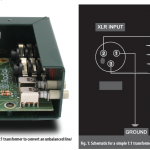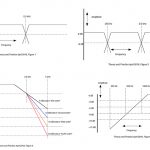In the early days of my freelance audio career (circa late-1800s) I’d have a bit of a panic attack each year during the winter months, which were always very slow. I didn’t have the experience to know that my schedule would pick up again after the holiday season ended, so I’d get a little freaked out — until I survived the cycle a few times. In recent years, I’ve embraced the pattern, typically using it to do things I haven’t had the chance to do all year. Planning a vacation is certainly an idea, although I’m usually so disgusted with traveling that I’m happy to stay home for a few weeks. Anticipating that downtime means stashing extra dough in the bank during the busy summer months (which — through some odd alignment of the stars — border on brutal in December and January). Occasionally, I might pay some of those bills well before due date just so that I don’t have to worry about them when the cash flow slows. From a technical standpoint, the winter slowdown is a great time for equipment maintenance, not only because the time is available but also because you (or your company) might actually not be using everything you own as often happens in the summer.
You can start by cleaning (or replacing, if necessary) the grills on your vocal microphones. The Shure website has an useful article on the topic that can be found at: fohonline.me/ShureMicTip. Not only will your mics smell better (ugh) but they’ll get more respect from the people who use them. Check the XLR male connector at the end of each mic, making sure that the setscrew used to secure the connector is tight. If that screw is loose, one good tug from a mic cable will likely rip the connector out of the housing and off its wires.
Getting Into XLRs
Cleaning the pins on a male XLR is easy with contact cleaner and cotton swabs (make sure that you remove stray cotton), but you don’t want to start poking swabs into the female contacts of an XLR connector because it’s easy for cotton strands to get stuck. The Caig (caig.com) model AB shown in Fig. 1, is excellent connector cleaning brush that’s ideal for applying cleaner/contact enhancers — like its DeoxIT products — and improving connectivity in female XLRs, RCA jacks and patchbays. As an alternative, try miniature interdental brushes used for cleaning between your teeth. The disposable ones from CVS Pharmacy run about two dollars for a pack of 250 and are just the right size to brush the inside of female XLR contacts without forcing them out of shape. Spray a bit of contact cleaner into the hole and brush. When you’re done, you can clean your teeth in anticipation of that dental appointment you scheduled during your spare time — but don’t spray the contact cleaner into your mouth.
Console Cleanliness
This is also a good time to get a soft, wide paintbrush (unused, please) and thoroughly vacuum dust out of your gear. Consoles that are subject to outdoor gigs especially need attention so dust and dirt doesn’t cake up and damage the faders. I’m a big fan of removing the modules from analog desks, vacuuming out the bucket, and cleaning the contacts on the edge cards and connectors with a toothbrush and contact cleaner (you might even find some cash in there). This is also a good time to repair or replace any questionable faders or switches.
If you own digital desks, there’s less concern for audio circuitry onboard the control surface (except for maybe the headphone jack), but after vacuuming the fader slots clean, turn Mr. ShopVac loose on the power supplies. When was the last time you stuck your head inside that rack and cleaned it out? Any desk that’s got an onboard computer (i.e. all of them) has a hard-workin’ power supply that doesn’t like heat or dust. Clean or replace the fan filters and carefully use the paintbrush to loosen dust and dirt so the vacuum can suck it up. Ditto for your power amps. Be sure to wear a ground strap on your wrist while working on a CPU. Static can do nasty things to computers. Many years ago, I had a MacBook that took a static hit when I touched it after walking across the carpet to sit at my desk. That computer literally never worked again [sniff]. Make sure that memory or PCI cards are firmly seated, and have a good look at the power supply components (see below).
The Re-Cap
Last year one of my winter projects was refurbishing a Roland RE201 Space Echo. After getting the mechanical stuff up to snuff, I decided to replace all the capacitors in the power supply and audio circuitry. It certainly hadn’t been serviced in more than 20 years (if ever), and the results were stunning. Now it sounds and runs great, and it’s one of my favorite studio pieces (no road work for that one, though!). It inspired me to continue the theme, starting with the power supplies of the older units in my racks. I ordered so many capacitors that I’m a Platinum frequent flyer on the Mouser Electronics (mouser.com) website. Some of the units in particular really benefitted. The results of re-capping both the power supply and the audio circuitry of a UREI 1178 (that’s the dual-channel unit, not the 1176) were nothing short of fantastic. I had purchased the unit second-hand and I suspect the deterioration of the caps wasn’t obvious because it happened gradually. After the refurb, the unit sounded way better. Working through my gear, I found a few older units with leaky capacitors in their power supplies — which certainly would have led to failure at an inopportune moment (i.e. in the heat of battle). So while you are looking under the hood, carefully check the caps for leaks, cracks and bulges. Change anything that looks questionable.
Digital processors that use coin batteries for memory backup are another breed that warrant attention, not so much because you might lose your precious presets but because some digital gear acts really weird when the backup battery fails. Your presets are backed up, right? Put that on your to-do list. You might find that the display scrambles, or you can’t save an edit. In some cases, you can facilitate future service by replacing solder-type coin batteries with battery holders for standard coin cells.