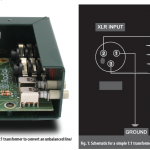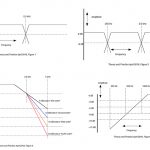The Matrix is difficult to follow and understand. That’s as true of the movie as it is of the audio matrix built into most pro audio mixing consoles. Luckily for us, the audio matrix is way easier to follow than the film. Take the red pill. The truth shall set you free.
Enter the (Audio) Matrix
An audio matrix is most simply described as a mixer within a mixer. As you already know, a mixing console provides several different paths for combining audio signals. You can mix sounds into the L/R bus. You can mix sounds into various aux sends or group buses. In fact the aux sends and groups themselves can be viewed as individual mixers (though level of a sound feeding a group is usually determined by the same fader that feeds the L/R bus). All of these buses usually have their own physical outputs so you can route the L/R bus to one place (house speakers for example) while you simultaneously route the aux sends to another place (cue mixes). Most of us have done this many times. No big deal.
Sometimes our gigs have special needs. Perhaps the band asks you to record the show from the board. A video or news crew shows up to an event unexpectedly and asks you for a board feed. You need to feed the house mix to the lobby of a theater or to a webcast feed. If all of that happened at the same gig, you’d need to route the L/R mix to five different places including the house PA feed. It’s safe to say that the majority of desks do not include four sets of physical outputs for the main stereo bus. That’s where the matrix comes into play.
Get On the Bus
The matrix allows you to combine the desk’s buses — Left/Right, auxes or groups — to a set of matrix outputs. In general, you cannot assign inputs directly to a matrix. You must go through one of the aforementioned output buses. When you see a console manufacturer advertise that its desk includes an “8×8 matrix” it means that the matrix mixer can accept eight sources and mix them to eight outputs in addition to the main L/R outs, aux send outs and group outs. Brain freeze happens when you look at the “inputs” to the matrix mixer, because inputs to the matrix are the outputs from the L/R, aux and groups buses. When dealing with the matrix, don’t think of these signals as “outputs.” Think of them as “buses.”
If we feed the L/R bus to the matrix inputs we can create additional outputs that carry the L/R bus. Fig. 1 shows an 8×6 matrix, meaning it has eight inputs and six outputs. The eight inputs to the matrix are: L, R, aux 1, aux 2, group 1, group 2, group 3 and group 4. (Note: this is for clarity. Some large-format mixers have much larger matrices.) The rotary knobs control these signals. Each column is a separate matrix mix. Look at the first column. The “L” knob is turned up and the other knobs are all turned down. This means that the Left bus is routed to matrix out 1. Now look at column two. The “R” knob is turned up and the other knobs are all turned down. This means that the Right bus is routed to matrix out 2. In column three the “L” knob is turned up and the other knobs are all turned down. This means that the L bus is also routed to matrix out 3. In column four the “R” knob is turned up and the other knobs are all turned down. This means that the R bus is also routed to matrix out 4. A similar arrangement is found in columns five and six. This creates three stereo pairs of outputs that carry the L/R bus. You can patch them to the video guy, the lobby speakers and the band’s stereo recorder. You can use this routing with a delay on one of the outputs for an under-balcony fill (see T&P in the July 2012 issue of FOH). If you need a mono feed and the board does not have a mono output, you can send the L and R buses to one matrix and create a mono feed from that matrix. Got that? This is matrix mixing at its simplest. Take the blue pill and chill.
Time for Some Matrix Fun
Now let’s do something more creative: use the matrix to modify a live board mix for recording. We’ve all tried recording a board mix with similar results: the vocals and keys are way too loud, the drums, guitar and bass are way too low. Why is that? It’s because you are mixing for a pleasing balance in the house mix, and what’s heard in the house includes all the crap that rolls off the stage (i.e., loud guitar and bass amps, etc.). As the guitar amps are loud on stage, you set their faders relatively low — after all, if a guitar amplifier is already loud coming off the stage then you don’t have to crank it up in the PA in order for it to be heard by the audience. When you feed the L/R mix to a recorder, your mix is “skewed” toward the soft instruments, because they require the most reinforcement from the PA. When you play back the recording, the vocals are very loud and the electric guitars and bass are low because the recorded mix does not compensate for the sounds heard coming from the stage.
 Solving this problem requires that you send “extra” guitar and bass to the record feed. Morpheus comes to the rescue. Instead of recording the L/R bus, you will record the outputs of matrix 1 and matrix 2. See Fig. 2. First, you dial the Left bus into matrix 1 (blue) and the Right bus into matrix 2 (red). The guitar and bass input channels are assigned to audio groups 1 and 2 (for stereo). Then you feed these groups (group 1 = purple; group 2 = green) into the matrix along with the L/R mix bus. Now you are feeding extra guitar and bass to the recording. When you get the level of the guitar/bass groups right, the recorded mix from the matrix will sound more like what you heard in the room when you mixed the show.
Solving this problem requires that you send “extra” guitar and bass to the record feed. Morpheus comes to the rescue. Instead of recording the L/R bus, you will record the outputs of matrix 1 and matrix 2. See Fig. 2. First, you dial the Left bus into matrix 1 (blue) and the Right bus into matrix 2 (red). The guitar and bass input channels are assigned to audio groups 1 and 2 (for stereo). Then you feed these groups (group 1 = purple; group 2 = green) into the matrix along with the L/R mix bus. Now you are feeding extra guitar and bass to the recording. When you get the level of the guitar/bass groups right, the recorded mix from the matrix will sound more like what you heard in the room when you mixed the show.
What if you want to add the audience to the recording? You would never mix audience microphones into the house mix because (a) it’d sound silly to hear crowd noise coming out of the PA and (b) you’d be inviting feedback. So you put up two audience mics and assign them to groups 3 and 4 (for stereo). Again, see Fig. 2. In matrix 1, we add group 3 (the left audience mic, brown) and group 4 (the right audience mic, yellow) The L/R buses create the foundation for the mix. Groups 1 and 2 increase the level of guitars and bass. Groups 3 and 4 add the audience mics into the matrix. The mix of these six signals is fed to your stereo recorder.
 Fig. 3 shows how you could use a matrix to run a front fill for a band that does not use wedges on stage. Let’s examine that and identify the problem: no vocal wedges means no vocal spill from the stage into the audience. For the middle and rear of the house this is not an issue because they are usually able to hear the PA. But people seated in the front few rows may actually be behind the PA — so they get plenty of instruments from the stage in their faces, but no vocals. We solve this problem by placing a few low profile speakers along the front edge of the stage, pointed toward the audience. These are fed from a matrix. The Left and Right buses are barely mixed into that matrix. The vocal channels are assigned to group 1, which is turned up to about 2 o’clock in the matrix (purple). When your guitar player goes to an off-stage, isolated cabinet, the audience will no longer hear the guitar coming from the stage so you can assign the guitar channels to group 2 and mix that into the matrix as well (green).
Fig. 3 shows how you could use a matrix to run a front fill for a band that does not use wedges on stage. Let’s examine that and identify the problem: no vocal wedges means no vocal spill from the stage into the audience. For the middle and rear of the house this is not an issue because they are usually able to hear the PA. But people seated in the front few rows may actually be behind the PA — so they get plenty of instruments from the stage in their faces, but no vocals. We solve this problem by placing a few low profile speakers along the front edge of the stage, pointed toward the audience. These are fed from a matrix. The Left and Right buses are barely mixed into that matrix. The vocal channels are assigned to group 1, which is turned up to about 2 o’clock in the matrix (purple). When your guitar player goes to an off-stage, isolated cabinet, the audience will no longer hear the guitar coming from the stage so you can assign the guitar channels to group 2 and mix that into the matrix as well (green).
Take the red pill, and chill.