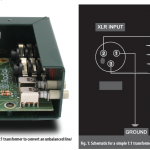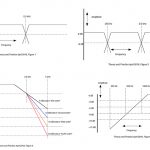Contrary to popular belief, multiband compression is not the art of fitting a headliner, three support acts and their gear into a VW van. Multiband compression is a somewhat different manner of applying gain reduction to an audio signal. Understanding multiband compression requires understanding compression in general, so if you are rusty on the topic, revisit “Theory and Practice” from the February and March 2015 issues of FRONT of HOUSE. I’ll hang out here until you return…
The Problem
Welcome back. Okay, so we know that compression is a way to control dynamic range, helping audio signals maintain a consistent level (and thus a certain place in the mix), or keeping signals under a ceiling or limit so that we don’t blow up our gear. The vast majority of the time when we compress a signal, it is “full-bandwidth” — meaning that one compressor acts upon the signal from 20 Hz to 20,000 Hz. When the signal level rises above the threshold, it is compressed. It does not matter what part of the frequency spectrum “triggers” the compression. Part of the voodoo of designing a compressor that sounds nice is making it sensitive to the “right” frequencies.
If you are scratching your head, it’s understandable, so I’ll give you an example. Most dance music mixes have two prominent musical elements: the vocal and the kick drum. I’ll go out on a limb and say that everything else is icing on the cake. The kick drum in a dance mix has two characteristics that set it apart from other instruments: it’s really loud, and it has a lot of low-frequency energy. Those two things combine to cause most compressors to react — even if the levels of the other instruments do not reach the compression threshold. So what’s the result? The result is that every time the kick drum reaches the threshold, gain reduction begins — making other sounds (most notably the vocal) momentarily get lower in level. That’s the pumping up and down of the vocals that you often hear on the radio. Even when the vocal is not loud enough to hit the threshold, it gets compressed because the kick drum is the Big Badazz Boy in the mix. When compressing a stereo drum bus, you have the same issue: hi-hat gets compressed on every kick hit even though the hi-hat is not very loud. That’s the reason that some compressors provide a high-pass filter in the detector circuit. The HPF does not act on the audio signal; it filters the signal that tells the compressor when to reduce gain. When you compress the kick drum channel (by itself), this is much less of an issue.
The Solution — Multiband-Style
What if you could compress the low-end separately from the remainder of the frequency range? You’d be able to set separate thresholds for the low frequencies and the rest of the audio band — or even divide the audio range into several sections, compressing each one with independent ratios or attack and release times. In Ye Olde Days, we did this by patching the individual low-, mid- and high-frequency outputs from an analog crossover into several compressors before they went to the power amps. Times two for stereo. What a mess!
You can achieve the same results using a multiband compressor. A multiband compressor essentially has a built-in crossover that divides the audio range into several bands — usually three to six bands. Each band has its own compressor, typically providing you with control over threshold, ratio, attack and release times and makeup gain. Audio from the individual compressors is then mixed back together. It’s kind of like the transporter on Kirk’s Enterprise pulling things apart and re-assembling them — and if things go wrong, you’re as likely to screw up your audio signal as much as the transporter screwed up that little doggie when he was beamed up.
The controls on each band of a multiband compressor work the same way as the controls on a full-band compressor, but you’ll now have access to crossover points. And this is where things get tricky. Where you set those crossover points depends upon the source and what you are trying to achieve.
When first applying a multi-band compressor, I find it helpful to turn down the console master so you don’t have an accident that might set a subwoofer on fire. Whack all the thresholds as high as they can go, and all the ratios down to 1:1. You should get no compression. Slowly go through each of the bands. Raise and lower the makeup gain for each band, so you can identify the frequency range that each band is affecting. The concept is not that different from the way you should use a parametric EQ (crank up the gain of one band so you can easily hear what you are doing, then sweep the frequency control). Adjust the crossover points to “zone in” on the region you want to compress. Then you can get on to the compression parameters.
Specific Examples
Let’s start with something simple: a dance mix where you want to avoid the kick drum sucking down the level of the lead vocal. Set the Low band parameters something like this: ratio at 5:1, attack around 10 mS, release 0.25 second. Next, slowly bring down the threshold until you get about 5 dB of gain reduction on the kick hits. Sweep the crossover point between the Low and Mid bands up until you start to hear where the vocal gets compressed. Then, lower the crossover point until the vocal returns to normal. Now you’ve got the compression on the Low band isolated from the compression in the Mid band. You can do the same thing with the High band if you want to add a bit of sizzle to a mix without causing the vocal to rip your ears off. If you find that the bottom end has become too low in level, add a bit of makeup gain.
Multi-band compressors are a lot more fun when you use them on pairs or groups of channels. Try the following for a stereo drum bus: Crossover points set to 275 Hz and 4,000 Hz. For the Low band, set ratio 2.5:1, attack at 15 mS, release 0.25 second. Adjust the Low threshold for approximately 4 dB of gain reduction and makeup gain at +4 dB. Set the Mid band ratio 3:1, attack at 15 mS, release 0.25 second. Set Mid threshold for 5 to 6 dB gain reduction and makeup gain to 0 dB. Set the High band to a ratio of 1:1, and the threshold high so as to not get any compression. Raise the makeup gain 3 dB. This will brighten up the kit without making the snare obnoxious.
Sometimes using a multiband compressor can be more effective than a de-esser for reducing sibilance. I’ll set the crossover points to 130 Hz and 4,000 Hz. For the Low band, I’ll set the ratio at 1:1 and threshold so that it does not compress. Then I’ll set the Mid band to 2.5:1 or 3:1 ratio, attack around 30 mS, release 0.20 second, makeup gain to 3 dB, and adjust the threshold for 4 to 6 dB of gain reduction. Set the High band ratio at 4:1 or 5:1, attack as fast as possible, release 0.20 second, makeup gain to + 2 or 3 dB, and adjust the threshold for 4 to 5 dB of gain reduction on offending “s” sounds. If the vocal sounds dull, you can add a dB or so of makeup gain.
Multi-band compression can also be very helpful in taming vocals that exhibit harshness, or singers who are very strong in one particular range. To tone down an aggressive voice, start with all ratios at 1:1 and the thresholds high so that there is no gain reduction. Bring the crossover points to 200 Hz and 4 kHz and crank up the Mid band makeup gain 8 to 10 dB. While listening to the singer, sweep both crossover points to isolate the offending region (try to make the Mid band as narrow as possible). When you have honed in on the frequency range you want to compress, set the Mid band for a ratio of 3:1 or 4:1, fast attack and release, and 0 makeup gain. Adjust the Mid threshold for 4 to 6 dB of compression. You can set the Low and High bands similarly but for those bands, bring the makeup gain up 3 to 5 dB. That will maintain the body and presence of the vocal but stop it from sounding “peaky” in the middle. It’s like frequency-dependent compression. A similar approach can be used on bass to control the lower mids in the region from 700 Hz to 1.2 kHz, but raising the makeup gain of the Low band will ensure that you don’t lose the bass’ lower octave presence.
Some multiband compressors include a full-band compressor at the end of the chain, which allows you to add a bit of overall gain reduction. Don’t get too carried away and squash the life out of your source. A few dB of gain reduction in each area is often sufficient.
Steve “Woody” La Cerra is the tour manager and front of house engineer for Blue Öyster Cult.