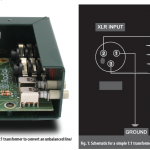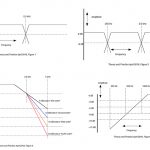Back in ye olden times, recording from front of house meant getting a stone slab, a hammer and a chisel. You’d lay the slab in front of the band and… Okay, never mind. These days, there are tons of options for recording a show from front of house, ranging from a direct Pro Tools DAW capture to adding an outboard recorder, such as a JoeCo BlackBox. Let’s take a look at a few alternatives. Note that we will not mention the word “splitter” anywhere in this article.
Board of Education
The classic front of house recording used to be the board tape. I like to call them bored tapes because they usually have less personality than a slug (no offense to the slug). Board recordings are relatively easy to make using any stereo recorder and a few cables. All you need to do is patch the main L/R output from the console into the recorder. It makes sense to try to derive the signal pre-master fader so that any moves you make on the master fader do not influence the recording level. At the end of the night, you have a stereo mix of the band.
Unfortunately, these usually suck, especially if recorded in a small room. Why is that? Because what you hear and what the board hears are two different things. Allow me to explain.
When you listen to the band in the room, you’re hearing sound from two distinct sources: the stage and the P.A. system. We’ve all experienced the band from hell that plays really loud on stage, forcing you to turn up the P.A. system in order to create a mix (or at least make the vocals audible). So let’s say the bass player’s amp is really loud. In a small room, you don’t need to add a lot of bass to the P.A. system because the bass amp is pounding from the stage. As a result, you turn the fader on the bass DI channel way down. That bass channel will be very low in the board mix due to the fader position, even though the volume of bass at the mix position is fine. Ditto for loud guitar amps. That’s why “bored” tapes have the vocals too loud (usually with too much effect), and the drums, guitar and bass are out of proportion. The board didn’t hear what you heard. Live outdoor shows where the mix position is 100 feet from the stage fare a bit better, but not much.
One way to circumvent this issue is by using a matrix and audio subgroups. Instead of feeding the L/R mix to the stereo recorder, you patch two matrix outs to the recorder. (See the November 2012 installment of Theory and Practice for more details on using matrixes). Feed the L/R mix into the matrix and assign various instruments to separate audio subgroups. This is in addition to assigning those channels directly to L/R. For example, assign the bass to audio sub one, the guitar to another audio subgroup etc. Then — using your Audio Spidey Sense — you bleed each subgroup into the matrix, enabling you to add (for example) more guitar to the recording without adding more guitar to the house mix. It takes a bit of practice, but can work very well.
Some engineers add a pair of microphones at the mix position and combine them with the board mix. Cheap mics ain’t gonna cut it here; you’ll need a good pair of high-quality condenser microphones. Set them on a stand behind you and just above your head using one of the tried-and-true stereo techniques like XY. If the mix position is covered, you’ll get weird reflections off the top of the tarp, so remove the tent and pray that it doesn’t rain. Since these mics cannot be routed to the PA (there’d be feedback) you’ll need that matrix again. You send the L/R mix to the matrix. Assign the FOH mics to a subgroup or two, feed the subgroups into the matrix (but don’t assign them to the L/R mix) and then patch the matrix outs to the recorder.
And this will probably suck, too, but for a different reason. The FOH mics are out of time with the board mix. That’s because the close mics on stage capture sound from the instruments pretty much instantly — let’s say within a millisecond or two — while the FOH mics are a distance back from the stage and P.A. system. Add a millisecond per foot of delay to compensate for distance between the P.A. and the mics at the mix position. In a small room where you’re mixing 30 feet from the stage, your FOH mics are now approximately 30 milliseconds late (delayed) behind the stage mics. Flam City! At an outdoor show where the mix position is farther out, you’ll get a slap delay that would make Elvis proud. Solution: record to a four-channel recorder, using two tracks for the board feed and two tracks for the FOH mics. When you get home, transfer the files to your favorite DAW and manually slide the two FOH mic tracks ahead of the board tracks so that they are in time. This can be interesting. Your mileage may vary.
Digital Saves the Day
One of the trends in audio mixer design is the onboard capability for many mixing consoles to function as computer audio interfaces. Of course you expect recording capabilities from the Big Boys (Avid, Yamaha, DiGiCo, SSL, etc.) but more and more manufacturers are providing an audio interface even on small-format mixers. This is a good thing, especially when you want to record but don’t have the budget or space for large-format desks.
For example, the PreSonus StudioLive 24.4.2AI has 40 FireWire sends and 26 FW returns(!). Patch this feed to your laptop, and you can have a send per-channel/per-track, plus eight more sends that can be assigned to any of the mix buses including the main mix, aux sends, subgroup outs or effect sends. The arrangement enables direct recording into a DAW without the need for a menu. Oh, and PreSonus’ Capture 2 DAW software (included with the desk) automatically routes channel-to-track. It will also pick up channel names if you have entered them, and it has a rather foolproof button that says RECORD NOW when you launch it (see Fig. 1, above).
 Similar functions are offered on the Yamaha 01V96i and Allen & Heath Qu-24 (USB); and Mackie Onyx 1640i (FireWire). The Yamaha 01V96i lets you switch inputs to the USB returns from your DAW via the Input Patch page (see Fig. 2, left). The A&H Qu-24 and Mackie Onyx 1640i provide an input select switch per channel so you can choose mic, line or DAW return as the input source. These features make it a quick switchover from analog stage source to DAW playback, which not only let you listen to the multitrack recording, you can also use the tracks to perform a virtual sound check.
Similar functions are offered on the Yamaha 01V96i and Allen & Heath Qu-24 (USB); and Mackie Onyx 1640i (FireWire). The Yamaha 01V96i lets you switch inputs to the USB returns from your DAW via the Input Patch page (see Fig. 2, left). The A&H Qu-24 and Mackie Onyx 1640i provide an input select switch per channel so you can choose mic, line or DAW return as the input source. These features make it a quick switchover from analog stage source to DAW playback, which not only let you listen to the multitrack recording, you can also use the tracks to perform a virtual sound check.
If you decide to go the multitrack route, be sure to add a stereo pair of audience/room microphones to capture the space in addition to the multitrack signals. (You could even place a pair of audience mics near the stage facing the audience). You’ll still need to shift these tracks in your DAW in order to align them and use them with the multitrack, but they’ll be great for capturing the energy in the room.