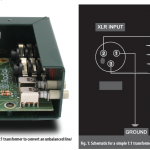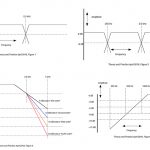Gear failure is almost inevitable in this business. There are hundreds, if not thousands of components that make the production of a show happen. If something in that chain breaks, the whole show can go downhill. That is what makes a good troubleshooter priceless in this industry. Even more priceless is a person who can not only find the problem, but also figure it out before it is a problem on stage.
Being a good tech isn't about just hooking things up, throwing your hands up and blaming someone else when a failure happens. It's about understanding intimately how the gear works together as a system and keeping everything functioning as it should. That is why most people coming up in this business start by prepping shows in the shop. It's kind of like the hierarchy of a ship. It starts with the captain all the way down to a deckhand. Just like in the audio business where you have the A1, A2, and A3 and so on. It is important to go through all of the ranks and understand how everything works, from loading a truck and hooking up gear, all the way to dealing with politics. Politics will be left to the side for the time being, but some tips to having a flawless show will be discussed in several different areas.
System Teching
There is definitely an art to system teching. It's something that requires an ear to distinguish when the smallest of things are not working properly as well as tuning a rig for an engineer to mix on. While gear failure is inevitable at some point, there are some ways to keep it to a minimum. For example, a guest engineer is going to want to walk up to the console and mix; he should not have to figure out what sounds amiss and wait for the systems tech to scramble around trying to figure it out.
Whether the rig is brand new or has been in a club for 10 years, it's always best to do a component check. That is using a pink noise generator (usually built into consoles) to check that each amp channel is getting signal to each component correctly. Depending on how the amplifiers and speaker clusters are configured, a more in depth check can be done by turning two amp channels up at once to verify that summation is occurring between similar components/boxes of an array. This will ensure that the polarity is not reversed on any cabling.
Line Checking
As far as load-in goes, some shows are just a "throw up and go" type, but others have some setup time. When setup time is available, checking all the lines is very important. As stated before, it is nice to know that everything is working before the talent/guest engineers show up. There is nothing worse than having line after line not work while everyone is waiting on you.
This type of line checking is similar to line checking a band before they go on stage. It will ensure that the physical lines through the snake work from the stage all the way to each console that's part of the show. This includes everything from the sub snake boxes, split snakes and mass pin fan-outs. Line checking is a standard procedure with many sound companies and it is easy to do.
Line-checking the snake system can be accomplished by grabbing a condenser microphone out of the workbox to start. The reason a condenser microphone is used is because it requires phantom power, which uses Pin 1 of an XLR cable. A dynamic microphone should still work even without Pin 1 having continuity. After a condenser mic has been located, have the appropriate console (if more than one is being used) place phantom power on every channel. With an engineer at each console, every channel should be verified it is getting a clean, buzz-free signal. This will ensure that if a channel is not working in the snake, it can get marked to not use.
Wireless
Within the past year, wireless has gotten much more difficult to manage on show site. There are even new fines in place for using certain frequencies as well as more restrictions regarding transmitting power. While some shows have actual techs that solely handle wireless frequency management, most rely on the skill of a lucky someone on the audio crew. This includes wireless mics, PMs, Com and everything in between. Having a really good understanding of this can be difficult, as it is a whole different ball game than just dealing with audio. But there are some tools (even free ones!) at anyone's disposal to make it a little bit more manageable.
Assuming your show isn't in the middle of no-man's land, there are bound to be some frequencies being used in the air by communication systems, television stations, etc. In other words, a different city means different frequencies being utilized. Shure has a great tool on their website for getting a good head start (and it's free!). In a very basic nutshell, you type in where you are in the country and it will give you frequencies that will avoid local ones already in use specific to that location. Frequencies still need to be checked on show site – it's always possible that other wireless devices are already being used – but it is a great starting point.
Check it Again!
The above are just a few of an almost infinite list of preventive measures that can be taken on show site to avoid disasters. Just being a good troubleshooter alone and knowing how to adapt to different situations can keep any given tech's name higher on the call list. Just when you think everything is going to work correctly, check it again!