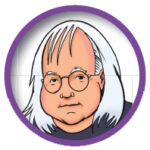Note: In the first two parts of this series, we examined some tools both hardware- and software- based, as well as affordable precision mics designed for audio measurement. This month, we’ll take a look at pro-level 2-channel software packages and some interface solutions for getting a test mic signal into your computer.
Dual-Channel FFT Analyzers for Live Sound Applications
PC-based dual-channel FFT analyzers can “window out” the early reflected and reverberant sound fields to enable viewing only the direct sound field. So, they are much more suited to tuning sound systems (arrays) in large rooms with echoes and reverberation. With a dual-channel FFT analyzer, you can measure frequency and phase response of a sound system with just music as the source (i.e., when you mix), while it’s largely isolated from a room’s reverberant interference. FFT analyzers offer many additional time-related functions and plots as well. But be aware — a steeper learning curve is required to get the most out of a dual-channel FFT analyzer.
You can create a cost-effective dual-channel FFT analyzer system with any of these software packages running on a laptop. Add at least one measurement mic and USB interface [or USB measurement mic] and you have a functional acoustic measurement setup. To avoid moving the measurement mic as much, consider a 4+ channel interface with at least three mics.

Rational Acoustics Smaart v9: Now at version 9.0, Rational Acoustics’ Smaart (www.rationalacoustics.com) is the industry’s most mature dual-platform (Mac & Windows OS), dual-channel FFT audio analysis software. Formerly offered in a version-based product structure, with multiple separate products (all in different release versions), Smaart is now sold as different editions to suit various user needs, but all based on v9 and in perpetual licenses or annual subscriptions.
The four “editions” include: Smaart Suite, the full-featured, flagship, version with all of Smaart’s measurement modes (Real-Time, Impulse Response and SPL) with no functional limitations.
The Smaart RT edition puts Smaart Suite’s Real-Time Mode in a stand-alone format, with all Smaart’s core multi-engine FFT-based measurement capabilities — RTA, Spectrograph, Transfer Function and Live Impulse Response measurements. It includes Live IR measurement and basic single-channel SPL monitoring capabilities, but no Impulse Response or SPL Mode.
The “lite” Smaart LE edition is a streamlined version of the Real Time Mode with preset/fixed settings and adjustments for Spectrum, Transfer Function and Live IR measurements. It’s similar to using Smaart RT on its default settings, while retaining Smaart’s multi-engine, multi-input measurement configs with the core functionality of Smaart’s spectrum and frequency response measurements. It’s ideal for users who want quick, solid measurement functionality without the bells and whistles.
The Smaart SPL edition delivers the power of Smaart Suite’s SPL mode in a stand-alone format, with all of Smaart Suite’s multi-channel, remotely monitorable, SPL metering and logging features in a simplified package.
Studio Six Digital’s Transfer Function: The Studio Six (www.studiosixdigital.com) Digital Transfer Function app for iOS and Mac M1 provides a two-channel transfer function, somewhat like other dual-channel FFT analyzers, but for less money. It includes the most-used Transfer Function features in an easy-to-use GUI package. With Transfer Function, users can make changes to a sound system without having to run test tones through the system. This allows making adjustments, while using the sound system when the crowd is in the room.
.

AFMG SysTune: Intended for advanced users, AFMG Technologies GmbH (afmg.eu) created the industry standard EASE and EASERA software for acoustic simulation and measurement as well as their related products, including EASE Focus, AFMG SysTune, EASE Address and EASE SpeakerLab. For its Windows-based SysTune analysis software (up to eight channel), AFMG invested a great amount of effort into development of new approaches to audio analysis and patented its RTD (Real-Time Deconvolution) algorithm for real-time measurement of full-length impulse responses. As SysTune performs these calculations with any tone or measurement signal, even live audio, sophisticated data becomes available for situations including large rooms with live show audiences.
Audio Analyzer & Recording Software
There are numerous options in this multifunction category:
Blue Cat Audio (www.bluecataudio.com) offers dozens of no-to-low-cost analyses and recording plug-ins/software tools.
NCH Software (www.nchsoftware.com) has released more than 80 easy-to-use software applications for Windows, Mac and mobile devices. Each software program is designed to fulfill a need, including its WavePad FFT Sound Analyzer.
Metric Halo SpectraFoo (www.mhsecure.com) was created for Mac OS-based live sound engineers and mixing engineers; with both hardware and software tools to measure your acoustic environment or verify the performance of external digital devices. With more than 15 metering tools, SpectraFoo provides tools for production, performance, mastering and broadcast.
PAS Products (www.pas-products.com) has developed several audio analyzer, equalizer, metering and recording software programs, working in both the stage and studio applications.
SATlive Audio Measurement Software (www.satlive.audio) is a dual-FFT live-sound, software-based measurement system for Windows computers. Its SATlive program is currently at v1.70.98.
Digital Audio Interfaces
Once you have your preferred software and a decent-quality (though not necessarily extravagant!) measurement microphone, you’re almost there. Here are some suggestions for iOS, Macintosh and PC audio interfaces that provide the missing link between your mic’s XLR output and your laptop’s USB input.
Fortunately, many affordable options are available in digital audio interfaces with at least one mic preamp and one line input. Among the manufacturers offering medium-priced, compact interfaces are Audient, Mackie, MOTU, PreSonus, Solid State Logic, TASCAM and many others.

The $149 Focusrite iTrack Solo (www.focusite.com) is designed primarily for iOS personal recording applications. But Focusrite USB interfaces are also popular for audio analyzer system applications. Focusrite has a wide range of USB models (for Mac & PC) available in several shapes and sizes (with two, four and eight mic preamps).
The Studio Six Digital iAudioInterface2 (www.studiosixdigital.com) is the perfect companion for AudioTools and the Transfer Function module, for loudspeaker testing, and as a general-purpose audio tester. It also works with many iOS audio Apps. Studio Six Digital A/D converters and DAC with precision USB audio clock recovery.
TASCAM’s Series 208i (www.tascam.com) is a 4-channel interface that’s bundled with software that allow full operational coverage from your iPad or iPhone.
The Roland Octa-Capture (www.roland.com) has eight analog inputs. A key feature exclusive to Octa-Capture is its integration with Smaart. The gain control for its preamps are controllable directly from the Smaart interface. With gain tracking enabled, you can adjust the input gain
of the preamps without losing SPL calibration.
The Onboard Approach
Sometimes, you don’t have to leave the comfort of your own console to get some room optimization assistance.
QSC Audio (www.qsc.com) offers system EQ aids in two of its product types. The Tuning Wizard built into the TouchMix series assists the console user in adjusting an output EQ to compensate for variations in room acoustics and loudspeaker response. QSC also offers Responsalyzer in its Q-Sys DSP.
PreSonus (www.presonus.com) has worked with Rational Acoustics to integrate Smaart’s powerful Response and Locator modules to make it easy to view your P.A. system’s frequency response using PreSonus’ UC Surface remote-control/editor/librarian software for its StudioLive AI-series and StudioLive RM-series mixers.

Waves Audio (www.waves.com) TRACT plug-in calculates a corrective FIR EQ curve and time alignment corrections using data from Smaart. Designed for live sound with any mixing console, it merges up to eight measured snapshots of your system. Four common reference curves are included, or users can create and save custom presets. Once the FIR EQ is calculated, you can manipulate it by changing the reference curve, limiting its frequency and amplitude ranges, or by supplementing it with up to eight bands of IIR EQ filters.
David Kennedy operates David Kennedy Associates, providing acoustic and sound design consulting services, with an emphasis on loudspeaker arrays for educational and religious facilities. Visit him at www.d-k-a.com.