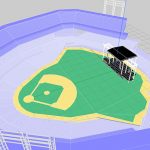Avid and Waves’ new SoundGrid integration for the Avid S6L brings a new level of SoundGrid operation for engineers mixing on S6L systems.
This upgrade offers direct Waves plug-in control from the S6L surface and within the VENUE software itself and support for the new Avid Waves SoundGrid WSG-HD Option Card for the E6L engine, including auto-failover redundancy when using two SoundGrid servers. It also adds more processing power with the ability to connect a Waves SoundGrid Server One or Extreme Server to run up to 128 voices of Waves plug-ins — each Rack instance can support up to eight Waves plug-ins for a maximum total of 1,024 Waves plug-ins per WSG-HD card. Other perks include simplified setup and show file import (no external laptop is required for setup); automatic delay compensation; and automatic conversion of legacy VENUE show files with Waves plug-ins; and all TDM instances of Waves plug-ins automatically converted to SoundGrid.

System Requirements
To start, you’ll need: a S6L running VENUE 5.7 or later software; the WSG-HD Waves SoundGrid option card; Waves SoundGrid Server One or Extreme Server (the Impact Server is not supported at this time); Waves Central for VENUE (to install/activate Waves plug-ins); and a Waves SoundGrid Rack for VENUE license.

Instantiating Waves Plug-Ins
Like any AAX DSP onboard plug-in on an S6L system, the Waves SoundGrid Rack for VENUE plug-in is instantiated in the VENUE Plug-In Rack, using the same patching and routing method as any other plug-in. While in CONFIG mode, you simply select the format (Mono, Stereo or Other), and instantiate SoundGrid Rack for VENUE from the Effects Category. When in SHOW Mode, plug-ins cannot be instantiated or removed — this is to prevent drops in audio as a result of reallocating DSP based on what was added or removed.
What makes SoundGrid Rack for VENUE different than a typical VENUE plug-in though, is that it is a “chainer.” This means that within a single instance of SoundGrid Rack for VENUE, a user can instantiate up to eight individual Waves plug-ins. Similar to VENUE insert slots on a channel, these plug-ins are processed in order from top to bottom within the chainer. For example, if you have an EQ in the topmost slot and a compressor in the second slot, the EQ will affect the audio before the compressor. If you wanted to, you could even place a SoundGrid Rack plug-in in a channel’s Insert 1, and another in Insert 3, and have 16 Waves plug-ins on that channel, and even insert any other AAX DSP plug-in into Insert 2 between the two Waves chainers.

Loading Show Files
Moving to a new console platform can be a pain, but even more time consuming can be building new show files from scratch. The S6L has always loaded show files from legacy VENUE systems, but until now, users had to find alternates for the plug-ins that didn’t yet exist on the AAX DSP platform, like Waves. With the Waves SoundGrid integration, S6L users with a library of show files will be able to load show files going way back to version VENUE 2.0 (from 2006!) and all Waves plug-ins automatically convert to SoundGrid format, with the new SoundGrid instance of the TDM plug-in placed in the first slot of the chainer.
Snapshots
While loading your older VENUE show files, all of your plug-in snapshot data is also imported. SoundGrid for VENUE is in itself a plug-in, and the snapshot stores all of the data within that plug-in, including SGR input/output levels, any plug-ins instantiated within the chainer and the settings of each plug-in within SGR.
Expanded Plug-in Control
The S6L provides 24 encoders for any selected Waves plug-in, but the system also enables a user to select a separate plug-in per channel knob module. Forget managing complex audio processing with a single encoder — on a 32-fader S6L-32D control surface, users can access to up to 72 parameters at once across the desk. If knobs aren’t your thing, you always have the touch screen. Not only can you modify parameters by touching or dragging, but touching a plug-in within SoundGrid for VENUE will select it to be displayed on encoders.
Automatic Delay Compensation
As with all plug-ins on the VENUE platform, delay compensation is automatic, and the system will delay parallel paths to match up with the longest path. So you don’t need to worry about the processing latency of an external server — VENUE will manage this process for you. Additionally, a right click of the plug-in in the rack, reveals the SoundGrid Rack for VENUE plug-in latency (measured in samples), and with a right click on the insert on the Inputs or Outputs page shows plug-in latency plus the routing latency (time to the server and back) in samples. If desired, users can also turn off automatic delay compensation in the VENUE software’s Options > Pickoffs page.
Redundancy
In live sound, there’s always the question of “what happens if/when it fails?” The S6L architecture keeps plug-ins isolated from the engine’s main mix processing — in effect creating a boundary between plug-ins and the system’s core audio. In the case of any failure within the plug-in rack, the plug-in rack automatically bypasses and reboots — and with Waves plug-ins, there is a similar, but separate, mechanism. For greater assurance, a second SoundGrid server can connect into the WSG-HD card, and S6L will automatically fail-over to the redundant server in the case of a primary server error, crash or loss. Two of the same model SoundGrid servers are required for redundancy.

How Many Plug-ins Can I Run?
Waves SoundGrid requires a “voice” for each path of audio that goes to/from a Waves server. In the real world, this is one voice for a mono plug-in, two for stereo, two for 1 in/2 out, and one additional voice used for any plug-in path that has a sidechain input. The WSG-HD card supports 128 voices, so that could be 128 mono SoundGrid Rack for VENUE instances, 64 stereo, or any combination of mono and stereo instances that equals 128 voices or less.
In addition to the measure of total voices, each server provides dedicated plug-in DSP, and total DSP usage (peak and average) is displayed at the top of each plug-in, as well as in the inventory app itself. It’s a good idea to keep the average DSP usage meter in the green, because the peak meter tends to measure much higher than the average meter. Since Waves plug-ins can vary in DSP usage during a session, the DSP may reshuffle to optimize usage, at which point the peak meter may jump. It is possible for the server’s Peak DSP usage meter to max out, at which point the server may put out distorted audio, which is why it’s important to be very aware of your DSP usage on a Waves server.
Ryan John is principal live sound product designer at Avid and FOH engineer for Jessie J and MAGIC!