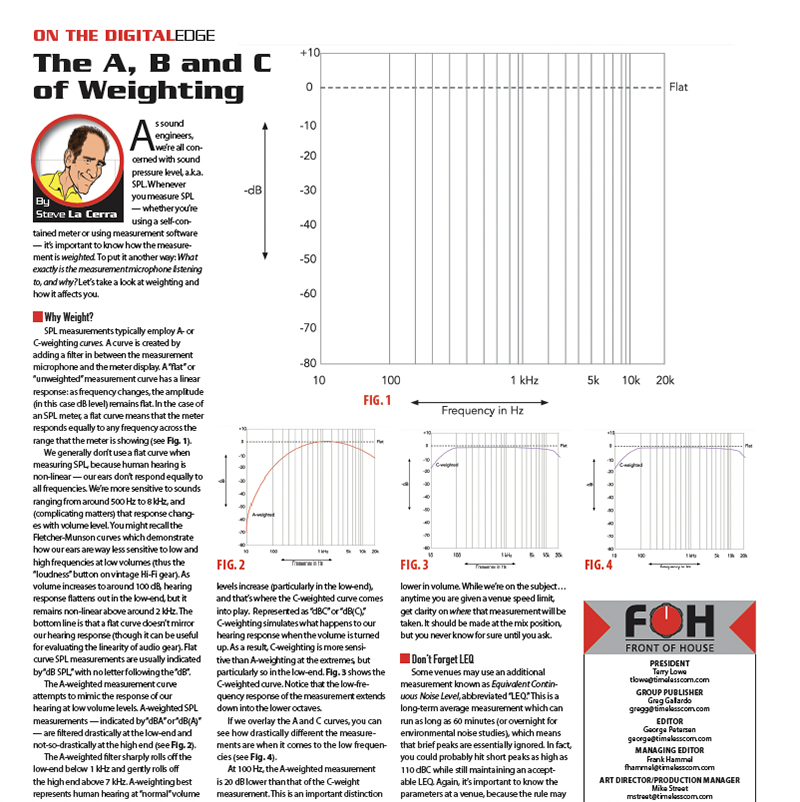The Art of Speed Mixing 101
One of the challenges of working a festival show is that you may not be able to use the desk of your choice to mix your band. Forewarned is forearmed, so the first order of business is finding out ahead of time what console you’ll be using and get an offline editor to create a scene. For tips on using offline editors, revisit the May 2023 Digital Edge, Taking Advantage of Offline Console Editors.
Offline editors are great but there are a lot of desks still in the field that manufacturers have abandoned, and you may not be able to find an offline editor. Or, there may be cases where the offline editor runs on a platform different from your computer. If you’re planning far enough ahead you might be able to “rent” time on a friend’s computer, or politely ask the event’s systems tech if they can build a new show file for you ahead of time; even if they just label the inputs (which can waste a lot of time), that’s a huge help and a great starting point.
At some point, however, you’re going to face a desk you’ve never worked and you may not have a lot of time to get acquainted with it. My first encounter with a DiGiCo SD8 was intimidating. I had never used any DiGiCo desk before, and due to a variety of circumstances, I didn’t have a lot of setup time. Knowing my limitations, I asked the systems tech to label the inputs for me while I watched over his shoulder and dictated the input list. He then asked me to set the faders to 0 on channels where I wanted compression and/or gates. I looked while he plowed through this in a fraction of the time it would have taken me.

Then What?
When you’re short on time, prioritize. Think about what’s really important in your mix. At the top of the list is checking the I/O patch. In a festival situation, the systems tech will have already verified the output routing, but check the input routing to make sure the console is connected to the correct inputs (e.g. local or remote rack I/O, etc.), and that the inputs are routed one-to-one. See Fig. 1 for a typical routing screen; however, yours may vary.
The next order of business is headphones and talkback. Most consoles have the cue bus routed by default to the headphone output, but don’t take that for granted. The Midas PRO2, for example, doesn’t have a default patc h to the headphone output. You’ll need to do that manually (see Fig. 2).

Talkback is extremely important, but even more so at a festival where you’re probably too far away from the stage to communicate with your techs or musicians without using a microphone. If they can’t hear you, they don’t know what you need. Shout speakers (AKA “squawk” boxes) between FOH and monitor world can be helpful as a quick fix and can often be patched directly from a microphone, sidestepping the console and simplifying routing (See Fig. 3).
A shout box that’s parked in monitor world may be difficult to hear on stage, so ask the monitor engineer to route your talkback mic to a few of the wedges. Even if your band is entirely on IEMs, there’s likely to be a wedge or two on the deck that you can use for talkback. Worst case: place a powered speaker on stage, run a line from a microphone at FOH to the speaker, and crank it up!

Now, the Mix…
With the utilities out of the way, you can move on to the mix. Depending upon the nature of the festival, you may not be allowed to hear your line check through the P.A. — particularly if there’s another band playing on a second stage. For example, at the Sweden Rock Festival, the P.A. is muted for line checks, but you get a pair of nearfield monitors at FOH, which is useful for creating a rough mix.
We’re talking guerilla audio here, not finesse, so in order do the following: turn down the headphone volume, plug in your ‘cans and put them on. Check that the channel faders are down and/or muted. PFL one channel and slowly bring up the headphone volume. Get a line check to verify the patch and set gain. Assign the channel to the L/R bus. Forget about EQ for the moment, but pay attention to gates and compressors. The “Initial Data” scene on most digital desks will have the comps and gates turned off. Turn on what you need, then set gate thresholds low enough to open easily, and set compressor thresholds high enough that the comp won’t squash your channels into inaudibility. Create a new scene if necessary and save your work as you go. Move to the next channel. The idea here is to sniff out every channel from the stage as quickly as possible — not to spend a lot of time perfecting the sound of one channel!
Assuming all channels are patched correctly and gains are set, go back to channel 1 and do a “second pass” for the filters. I typically set most of the HPFs to 100 Hz except for bass, kick drum, large toms, and synths (typically around 30 to 40 Hz), but you can go up to 200 Hz for high hat, ride cymbal and overheads. Turn on the EQ, but don’t start EQing sounds (which is a waste of time if you can’t hear mics through the P.A. system, anyway). At this point, ignore pan, groups, DCA assignments and effects. Those parameters can be adjusted later.
In some situations (short changeovers, high channel-counts, festivals with strict time slots) you may run out of time, but keep in mind that in an emergency (e.g. you don’t have the lead vocal microphone) you may be able to steal a few minutes from the band’s set time. As I have often said to support acts on our shows, “I don’t care when you start your set, but I know exactly when you’ll end.”
Once you’ve verified all of the input channels, set the L/R master to unity, and bring up your channel faders. Not getting a soundcheck means you’re probably unfamiliar with the capabilities of the P.A. system, so don’t just hit the gas pedal; work the volume up slowly. Hopefully you know the act well enough to know which instruments are most important, so concentrate on those first and get a balance. Pay close attention to input levels for the first few minutes of the show because the musicians will probably adjust their stage volume. If you need DCAs, set the DCA faders to unity before assigning channels, otherwise you’ll change the mix.
At this point, what’s coming out of the P.A. should sound like music. Now is a good time to dial in the threshold settings on your compressors and gates, then move on to the finer points such as EQ, polarity, and effects. Before you dial up aux sends for effects, confirm that the auxes are post-fader, and set the aux send master and aux return faders to unity. Aux send masters should not be assigned to the L/R bus, but the effects returns should be. While you’re at it, create a DCA group and/or a Mute group for the effects so you can mute them when the lead singer addresses the crowd in between songs. And don’t forget to breathe.
Mixing on an unfamiliar console can be a bit scary, but eventually, you’ll welcome the challenge!
Steve “Woody” La Cerra is the tour manager and front of house engineer for Blue Öyster Cult and Jon Anderson & The Band Geeks. He can be reached via email at woody@fohonline.com.