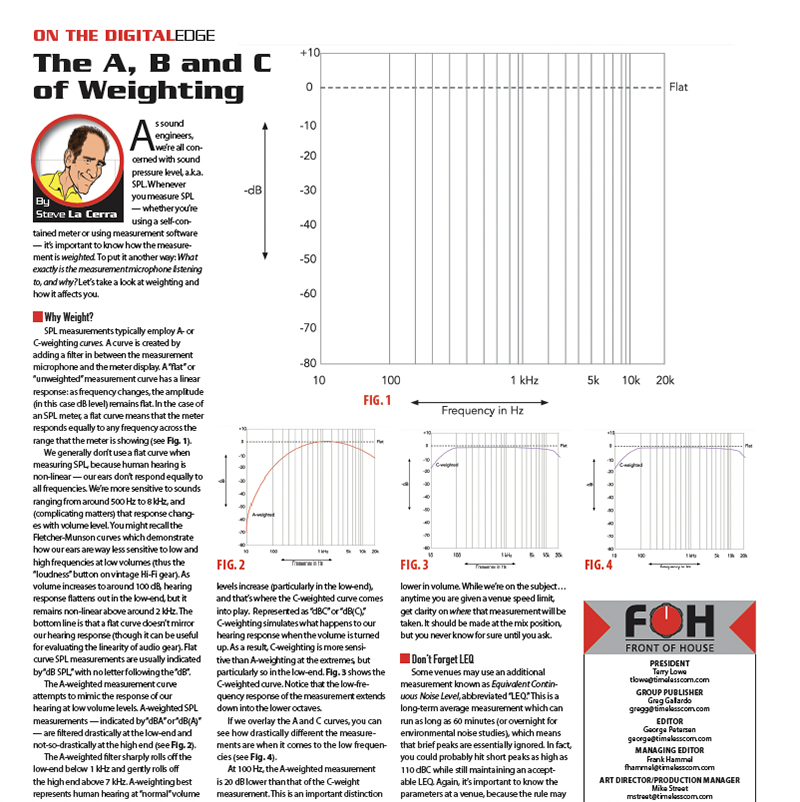Last month, we saw how filters and key inputs can be used to enhance the function of a noise gate. This month we’ll take a look at a similar concept applied to compressors: the sidechain.
As is the case with gates, all compressors incorporate a gain control device and a detector circuit.

The gain control device varies the gain of the audio signal, while the detector watches the level of the incoming audio signal. When the incoming signal gets loud and crosses the compression threshold, the detector tells the gain control device to reduce the gain of the audio signal (hence the description of compression as “gain reduction”). The signal fed to the detector is typically the same as the one being compressed (i.e., the audio input). Take, for example, a compressor on a lead vocal microphone. When the signal hits the input of the compressor, it’s split: the signal is routed to the detector, and also passes through the audio path (see Fig. 1).

Some compressors provide a sidechain insert that allows you to modify the detector signal, or even patch a completely different signal to the detector (the sidechain insert is sometimes called a “detector loop”). Normally this loop is closed until you patch a cable into the jack, much like the channel insert on an analog mixing console (see Fig. 2). The insert jack is separate from the audio input and output jacks.

When you patch into the sidechain insert, the loop is open and the detector won’t work until you close it by sending the sidechain signal into an external device, and returning it back to the sidechain insert return, as shown in Fig. 3.
If you’ve been paying attention, you probably have a question: why on earth would you want to route the sidechain insert to an external processor? One reason would be to create a simple de-esser, which is basically a compressor that has been made sensitive to sibilant sounds by EQing the detector signal. If you set the EQ to boost frequencies somewhere between say, 3 and 8 or 10 kHz (depending upon the vocalist), the compressor will “target” sounds with emphasized T’s and S’s. It’s worth repeating: this EQ is applied to only the detector path — not the audio path.
You can also EQ the sidechain signal to remove some of the low end hitting the detector, which is great on a drum bus because it makes the detector less sensitive to low end. If you leave full-range audio in the detector, cymbals might pump up and down on every kick hit. But if you remove some of the low end from the detector signal, the kick won’t trigger compression on every hit, resulting in more subtle compression.

The sidechain insert return (a.k.a. detector in) can also be used as a “key” or “trigger” input that triggers compression from a completely different sound. There are a few classic examples of this, one being triggering the compressor on a synth bass channel from a four-on-the-floor kick drum (see Fig. 4.)
Each time the kick drum hits, the synth gets compressed. Setting the compressor to fast attack and release times will cause the synth to get sucked down as soon as the kick hits, and get louder in between the kicks — causing the synth to pump or breathe up and down. Another classic example of this type of “ducking” is using a lead vocal to trigger compression on a guitar channel. When the vocal starts, the guitar automatically gets ducked down; when the vocal line ends, the guitar gets louder. Experiment with the ratio, attack and release times so that it’s a subtle effect with the guitar getting nudged down when the vocal enters and comes back up a few dB when the lead vocal stops. Or you can manually ride the guitar fader all night to accomplish the same thing.

Many software compressors provide a “key” or “trigger” input for triggering compression from another channel or bus. The normal state of the compressor will show the key input as internal or “self” meaning that the audio input triggers compression. Yamaha, in particular, makes this really easy by providing a menu for the key input signal that can access any channel (and most of the mix buses) in the console. Fig. 5 shows the compressor from a Yamaha CL Series mixer, with the Key In highlighted in red.

If you want to trigger the compressor from another channel, open the Key In menu and select a channel as the trigger (shown in Fig. 6).
Note that if you choose “self” you have a choice of setting the key pre- or post-EQ. Choosing pre-EQ enables you to EQ the signal as much as you want without changing the ballistics of the compressor.

Using a plug-in compressor is a tad more complicated because you’ll have to set up a bus from the trigger channel and route that bus to the compressor key input. Fig. 7 shows a Waves H-Comp on a guitar channel with the side chain input set to Bus 1.
If you route the vocal channel to bus 1, then the vocal will trigger compression on the guitar channel. You can experiment with sending the bus pre- or post-fader; if you choose pre-fader, then the compression on the guitar remains consistent regardless of whether you move the fader on the vocal channel. But if you choose post-fader, moving the vocal channel fader will change the amount of compression on the guitar. Keep in mind that if you set the key input to external and fail to patch a signal to the key input, the compressor will never compress because the detector never receives a trigger signal.
Happy compressing!
Steve “Woody” La Cerra is the tour manager and front of house engineer for Blue Öyster Cult and Jon Anderson & The Band Geeks. Yes, simultaneously. He can be reached via email at woody@fohonline.com.