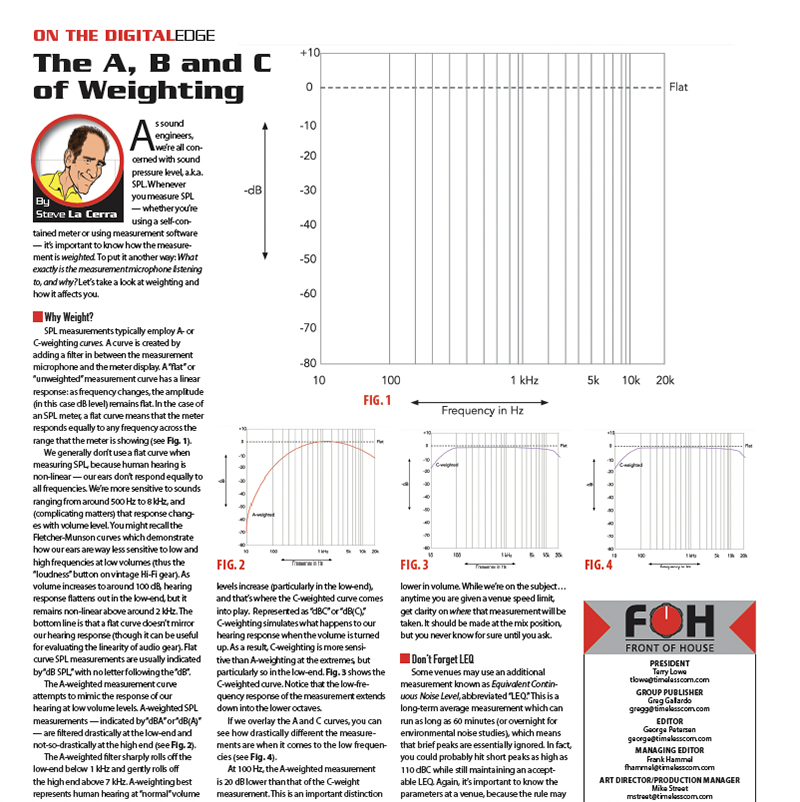One of the undeniable strengths of using a digital mixer is the ability to store console settings as scenes or snapshots and organize them into shows. It allows you to run your show on any compatible desk, speeds up the workflow, and enables local rental of a console into which your wok can be loaded using a thumb drive. Another huge benefit is that many manufacturers offer free offline editors for their consoles, making it possible to prep a show even when you don’t have access to the console. Let’s take a look at how to make the most of offline editors.

Mac vs. PC
It’s unfortunate, but not all manufacturers provide offline editors for both macOS and Windows. Yamaha seems to have the most complete coverage, offering offline editing software for all of its digital mixers that runs on both platforms. Allen & Heath also accommodates both platforms with offline editors for dLive and Avantis consoles, though they don’t offer an editor for SQ and Qu series mixers. Mackie Master Fader for the DL32S runs on both platforms, Avid and SSL editors run only under Windows and Midas offers a mixed bag. Some these manufacturers also provide utilities that can convert a file for one of their consoles to a format that can be read by another of their mixers. File conversion can be a bit tricky, and you may need to try converting a file multiple times before you achieve success. Even if you do have success converting a file, make time for a careful inspection of your file, because it’s possible that some of the parameters don’t come along for the ride. While we’re on the topic, some mixing systems are more tolerant of files created with various versions of software, so it’s worth trolling online forums to see if any particular editor/console firmware versions have known issues.

What You Can Do
There’s a lot of work you can do in an offline editor that I refer to as “grunt work” — tasks that slow the soundcheck process but are not really related to dialing in a mix. Naming input channels, output buses and DCAs can be time-consuming, particularly when using lower-priced mixers that don’t facilitate connection to a QWERTY keyboard, and that’s easy enough to do offline. Assigning channels to mute groups and DCA groups, setting pan positions, setting your color scheme and turning on EQs are other tasks that translate well from offline to online.
While you can’t fine-tune processing without audio, you can enable the processing you know you’ll need. If there’s a live drum kit, for example, it’s a pretty safe bet that I’ll want gates on all of the drums, compressors on snare and kick (and possibly toms), and high-pass filters on hat, ride and overheads. Use your past experience to ballpark parameters. I’ll turn on the HPFs for hat, ride and overheads and set the frequency to around 250 Hz. Ditto for vocal channels at 100 Hz and tom channels at 50 Hz. Turn on the comps and gates on channels that need them. Leave the compressor thresholds 0 dB or higher and set the gate thresholds fairly low so that they’ll open easily with minimal gain — you don’t want a closed gate or severe compression fooling you into thinking that a channel is not working. Depending upon how well you know the artist, you may be able to rough in EQ settings. If you know that a particular vocalist typically sounds harsh in the upper-mids, dial in a gentle cut of a few dB around 1.5 – 2 kHz. When building your show offline, you’re not looking for perfection — you’re trying to reduce the amount of time you’ll need on-site.
You can do similar grunt work for output buses, even if you can’t assign the buses to physical outputs. If you’re running monitor mixes, name the output buses, set the sends to pre- or post-fader per your preference and “patch” any processing you might need (such as a comp or graphic EQ), being careful not to set the comp to clamp down on the output. I’ll usually enable 31-band graphic EQs for the L/R bus and for the front fill. Although you can’t create monitor mixes, you can turn sends on or off for channels going to certain mixes and maybe dial up the channel send knobs to 9 or 10 o’clock. It’s a good idea to save your scene with the master outputs down all the way and muted so that when you load the file, you won’t have an unhappy accident such as massive feedback or a pop when someone plugs in a mic cable without realizing the P.A. system is hot. I don’t pay any attention to fader levels when working offline. Instead, I leave the faders down all the way.
If you know you need certain effects such as delays or reverbs, routing can be set ahead of time (though some consoles may reset effect routing when importing a scene or show). Patch your send output to the drum reverb, vocal ‘verb and delay, route the effects outputs to input channels, set the sends to your preference for pre- or post-fader (I use post-fader for effect sends because I want the effect level tracking the fader level), and name the inputs or outputs as needed. Don’t forget any DCA assignments or mute groups for the effects. Depending upon the console, you may also be able to build your effects library using the offline editor.

What You Can’t Do
It should be fairly clear that you won’t be able to dial in a mix using an offline editor, because you don’t have access to the audio sources. And the same applies to monitors, although in terms of monitors, you can set up the output buses, even if you can “patch” the buses to physical outputs.
Show vs. Scene
Be careful about what kind of data you are storing and importing to a mixer. Most digital desks can either import a scene or a show. If you’re working from a single scene, then it makes sense to import that scene from your thumb drive into a new show that’s been created in the console because that show will already have the correct I/O routing. If you use tons of snapshots, it may be preferable to import the entire show, but keep in mind that importing a show may blow out the house settings. Respect the house systems engineer when you’re attempting this: ask before loading and offer to back up their console settings on your thumb drive. Most consoles can load a show while making certain parameters “safe” such as the input and/or output patch. Let the systems engineer guide you, especially if you’re not familiar with the desk. There’s no standard nomenclature when it comes to making parameters safe. Some manufacturers call it “recall focus,” “do not recall,” or “parameter safe,” while others use terms not yet entered in the official register of languages (!).
Don’t ever be embarrassed to ask for help from the house tech when you encounter an unfamiliar desk. It was only a few days ago that I had to build a show from scratch at a venue on a Soundcraft Vi2000 because Soundcraft only offers offline editors for Windows and I’m a Mac guy. I relied heavily on the house engineer who helped guide me through a very successful show. Special thanks to Dennis at The Space in Westbury, NY!
Steve “Woody” La Cerra is tour manager and front of house engineer for Blue Öyster Cult and Yes Epics & Classics featuring Jon Anderson and The Band Geeks.