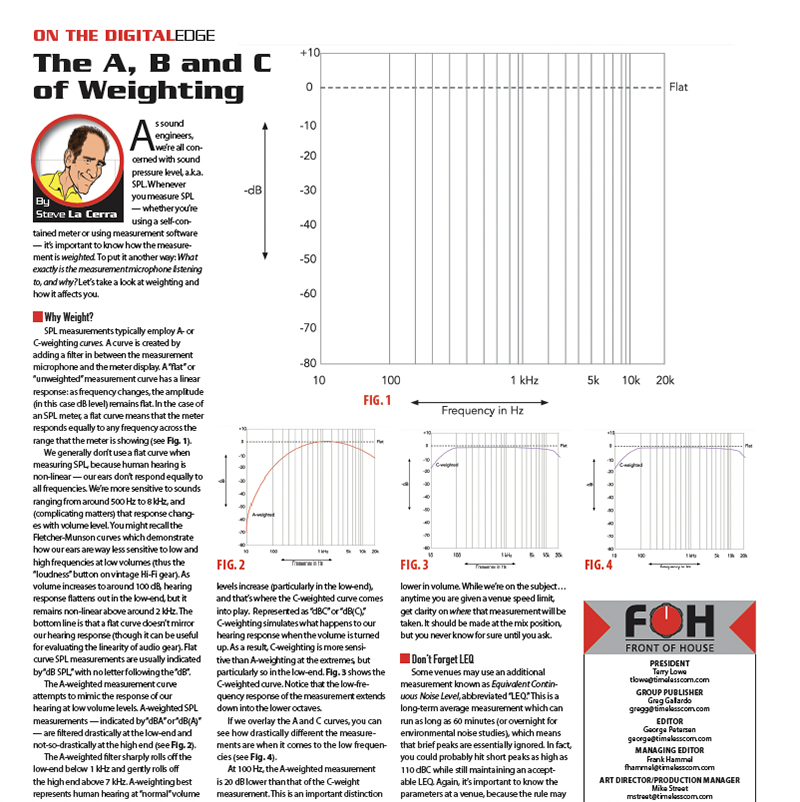We’re all aware that digital consoles feature automation functions such as storing and recalling scenes or snapshots, which can make life a lot easier by enabling you to instantly recall different settings for specific shows, bands or songs.
However, taking advantage of console automation, requires being realistic about what automation can or can’t do for you. In an ideal world, you’d set up your desk, patch in all of the inputs, hit “Recall” and hear your show exactly the same as it was last night. Good luck with that. At the very least, you’ll be dealing with changes in acoustics as you move from venue to venue — multi-night stands at the same venue notwithstanding. To that, at minimum you can add the likelihood that some of the musicians will play at different volume levels from night to night, resulting in the need for you to adjust preamp gain. So, even if the entire signal path is consistent, you’ll still need to make changes.
If you’re lucky enough to be doing a tour where you’re carrying everything from backline to consoles and racks and stacks, then storing and recalling preamp gain settings with a scene makes sense, as the only variable(s) you’ll have are how loud the musicians are playing. Of course, in this day and age that may apply only to drums, as a lot of guitar and bass players are using amp simulators. You’ll be able to set up a scene or snapshot for each song and sequence them into a show. If you find that levels from the musicians vary significantly from day to day, you can manually adjust the input gain settings and then “safe” the preamp settings from recall. As you recall each scene, the preamp gain settings will remain unchanged from the settings you dialed in manually at sound check, relieving you from the need to adjust the preamps every time you recall a different scene or snapshot.
If you’re in a touring situation where you’re not carrying a mic package, or you’re renting backline at each destination, don’t expect the gain or EQ settings in your scenes to be perfect. You’ll certainly need to tweak the preamp gain, and I’ve found that different revisions of the same brand/model of console can have drastically different gain structures even when you do have the same mic package.
Generally, when you designate a parameter for “Recall Safe,” the console will not recall settings for that particular parameter. The majority of digital desks also provide some sort of “Global Safe” feature, which maintains certain settings regardless of what scene is recalled. Global Safe is useful, for example, when there’s compression or EQ on the master L/R bus that you want to keep in place regardless of what scene is recalled.
Hocus Pocus
Recall Safe is a contrast to using Focus or Scope, both of which set parameters that will be updated when you recall a scene. This is useful if you’re doing a Broadway-style production where the backing band is consistent, but the lead singer changes from song to song. You can create different scenes with settings optimized for each singer (EQ, compression, de-essing), then set the recall focus for a lead vocal channel that changes while the channels for the band remain the same.
During sound check, I’ve made it a habit to visually scan channels in my snapshots to make sure parameters are recalled to the correct settings, because certain combinations of show files and firmware revisions can be quirky. Avid D-Show files, for example, don’t always recall the threshold settings on the stock compressor for the input channels. I discovered this at a sound check when my toms were being crushed with compression due to the fact that the compression threshold recalled to an extremely low value. The moral of this story is that recall may not be perfect.
A scene change doesn’t necessarily need to “snap” from one set of console settings to another. Most desks provide a Fade Time parameter that can be used to slowly morph the desk from one scene to another, typically variable from fractions of a second to times as long as a minute.

Event Planner
Pro-level digital desks usually include an Event List Editor, which enables you to recall scenes or library parameters at specific times. This can help automate a show and is particularly valuable when a show is synced to timecode or the band is playing along with tracks. Fig. 1 shows the Event List for the Yamaha RIVAGE PM10.
The left column shows the event number, and the Trigger column shows how the event will be triggered. The column labeled “Event” tells you what event is triggered. In this example, event 0000 — the start of the show — is triggered manually and will recall the scene for Song 1. At 00:04:17:00, timecode will trigger the next event, a scene recall for Song 2. At 00:08:30:00 there’s a scene recall for Song 3. So far, no big deal. Things get more interesting at 00:09:15:00, where the event is a library recall, whereby a LoFi EQ is recalled to channel 35 for a specific section of a song. Then at 00:09:37:00, the “normal” vocal EQ is recalled from the EQ library to the same channel. Event lists can often be built against time code using a “capture” button that grabs the time code value and stores it, allowing you to set an event for execution at that moment.

Fig. 2 shows some of the options available for an event, including input channel, output channel, input EQ, output EQ — or in this case — dynamics, where we can trigger a de-esser to be recalled into a channel’s dynamics 1 or dynamics 2 slot.
A subsequent event can defeat the de-esser or swap it with a different dynamics processor. If you’re setting up a show to trigger events to time code, make sure that manual override is an option in case the time code fails. Some desks include dedicated time code inputs, while others accept MIDI Time Code (MTC) via the MIDI in port.
GPI
Things can get really interesting when you take advantage of a console’s GPI or General Purpose Interface. GPI is a hardware port that allows a console to send or receive a high/low-voltage switching signal. GPI inputs can be used to expand the functionality of a console surface by assigning a user-definable function to an external GPI switch, for example, using a footswitch to mute/unmute a channel. GPI outputs from a console can be used to activate lighting, change lighting scenes, start video playback, automate scenery changes, drop or raise a video screen, etc. — all things that can make a show literally run like clockwork on a night-to-night basis.
Steve “Woody” La Cerra is the tour manager and front of house engineer for Blue Öyster Cult