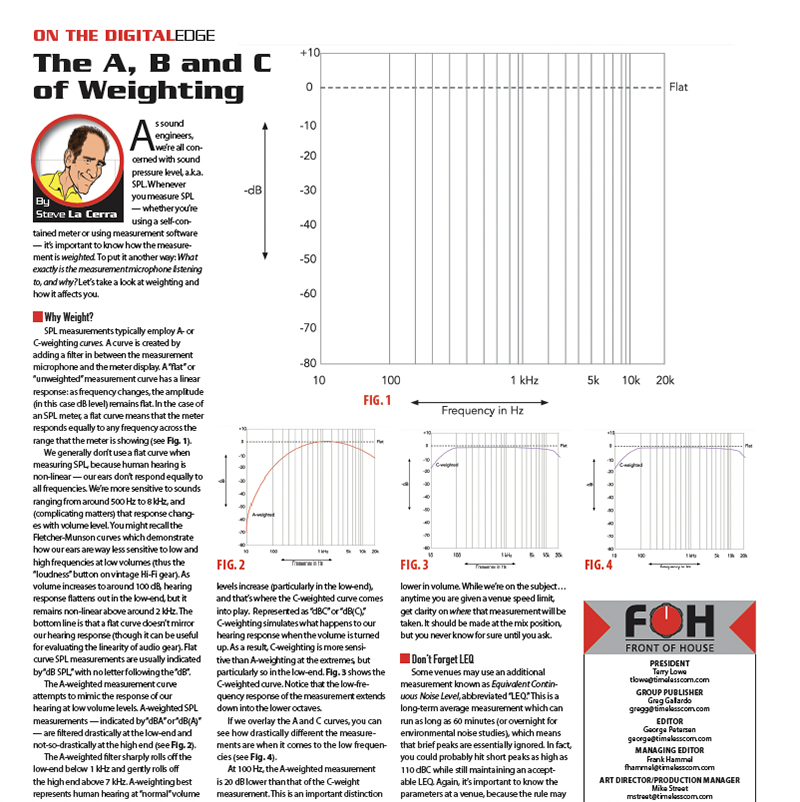Thinking about recording a live show? Recording live doesn’t necessarily have to be a complicated task. There are literally dozens of ways to accomplish this, but here are a few different approaches for making live recordings with minimal hassle.
Don’t Get Board
Creating a simple stereo recording of a performance can be handled in one of two ways: record the main L/R bus directly from the FOH mixing board, or record a pair of mics that are placed either in front of the P.A. speakers or set up at the FOH mix position. Capturing a board feed is fairly easy, because most mixing consoles provide a secondary set of L/R outs for connection to a recording device (they might even be called “tape outs”). You may find, however, that the resulting recording is not what you expected. That’s because your mixing decisions at FOH are based on you hearing a combination of stage sound and the P.A. system, whereas the recording feed doesn’t “hear” the stage sound. For example, if a guitar or bass rig is very loud on stage, then you may not need much of those instruments in the P.A., because the stage sound contributes a significant part of the overall mix. When you listen back to the two-track board recording, those instruments are too low in the mix. This was always a problem I had when making board tapes of bands with loud guitars. The mix in the room sounded fine, but when I played the board recording, the guitars and bass were too low in volume. I didn’t need to crank the guitars in the P.A., because they were so loud coming off the stage. The solution is to assign those channels to a matrix and add that matrix into the recording feed along with the L/R mix, making the guitars louder only in the recording.
Using a pair of microphones to make a stereo recording can be successful if the room acoustics are good. Audience noise will be an issue, as will overall balance of direct to ambient sound, both of which can be mitigated by using super- or hyper-cardioid mics. Moving the mics close to the P.A. speakers also helps reduce the amount of ambience in the recording, but it may take some trial and error to get mic distance and the recording levels right.
A device such as the Zoom H4N Pro (Fig. 1) is a good candidate for making live stereo recordings. It has a pair of built-in X/Y stereo mics (adjustable from 90 to 120 degrees) plus a pair of combo inputs, and can simultaneously record the four inputs to separate tracks. Files are recorded to SD or SDHC cards as MP3 or WAV files at resolutions ranging from 44.1 kHz/16-bit up to 96 kHz/24-bit. You can use this type of device to record the room sound using the mics and a console feed connected to the line inputs, and then mix the tracks in post — but beware that you’ll need to time-align the microphone tracks because sound arrives at the microphones slightly later than the board feed.

Bounce Like The Beatles
The next step up would be using a portable digital multi-track recorder to record groups of instruments, which will allow you to remix the tracks later — though you’ll have to make some pre-mix decisions along the way. Get over it. The Beatles did fine with four tracks. You’ll need a mixing console that has at least four groups with discrete outputs so that you can patch each group to its own track (for example, a group for guitars, another for drums, etc.). If the console has eight groups, you can break that down further, perhaps creating stereo groups for drums and keys, one or two groups for guitars and one for backing vocals.
There are tons of “field recorders” designed for video production that can also record multi-track, and the fact that they are designed for video production can be a plus if you’re also recording video. One example is the Sound Devices MixPre 6 II (around $1,000 street). It has four mic/line combo inputs plus another two inputs on a 3.5mm jack so you can record up to six tracks at a time, though you’ll need appropriate patch cables. The MixPre 6 II records WAV files at a variety of sample rates to SD/SDHC/SDXC cards via built-in card slot. An onboard mixer routes to an internal stereo recorder, enabling you to bounce those six tracks internally to a stereo mix.
Tascam’s DR-60D Mk II is more modestly priced (around $500 street) and records up to four channels simultaneously to SD cards at resolutions up to 96 kHz/24-bit WAV. Channels 1 and 2 feature onboard mic preamps while channels 3 and 4 are designed for line-level input via 3.5mm TRS jack, so you’ll be able to record up to four group outs from a console.

Comprehensive Multi-track Options
The easiest way to make live multi-track recordings is probably using a digital console for FOH that either has an onboard multi-track recorder or one that has a built-in USB DAW interface. One console that ticks both boxes is the PreSonus StudioLive 32S, (Fig. 2). Connected to a computer running DAW software, the 32S shows up as a 64 in x 64 out audio interface, enabling you to record up to 64 separate streams (tracks) into the DAW — so you won’t need to do any premixing. The drag about using DAW software is that you’ll need a computer to run it. The StudioLive 32S also has an onboard multi-track recorder (34 in x 34 out) that stores audio files to SD cards via the built-in card slot, giving you the option of redundancy if needed.
An added bonus is that you can use the onboard recorder to play back tracks for virtual sound checks. And, it comes bundled with PreSonus Capture recording software, which is really easy to use.

Analog Outtaluck?
What if you have an analog console? You’re in luck because there are digital multi-track recorders that easily integrate with analog desks, the only catch being that the analog desk needs to have direct outputs on the input channels (the Allen & Heath MixWizard WZ4 16:2, for example). Now all we need is a recording device. JoeCo (joeco.co.uk) makes a series of audio recorders called the BLACKBOX (Fig. 3), which come in a variety of I/O configurations. Accommodating the analog end of the spectrum is the BLACKBOX BBR1B ($2,500, street), a 24-channel recorder with balanced analog I/O on DB25 connectors, which enables you to patch the direct outs from an analog console into the BLACKBOX. Typically, the direct outputs on an analog console are taken right after the mic preamp gain control, so you can apply EQ and mix to your heart’s content without affecting the recording. BLACKBOX devices record audio as mono broadcast WAV files to an external USB2 drive or USB2 flash drive at resolutions up to 96 kHz/24-bit.
Digital Options
If you’re running a digital desk for either the FOH or monitor mix, JoeCo offers various BLACKBOX I/O configurations that can match the capabilities of your mixing system, including MADI, Dante, AES/EBU and Lightpipe digital I/O. Until recently, the Cymatic Audio uTrack24 provided similar options, but unfortunately, the company is out of business so you’d have to prowl the used market at your own risk.
Any of these options can be used to create high-quality multi-track recordings, without breaking the bank, and you won’t have to worry about reels of tape running out!
Steve “Woody” La Cerra is the tour manager and front of house engineer for Blue Öyster Cult. He can be reached via email at
woody@fohonline.com.