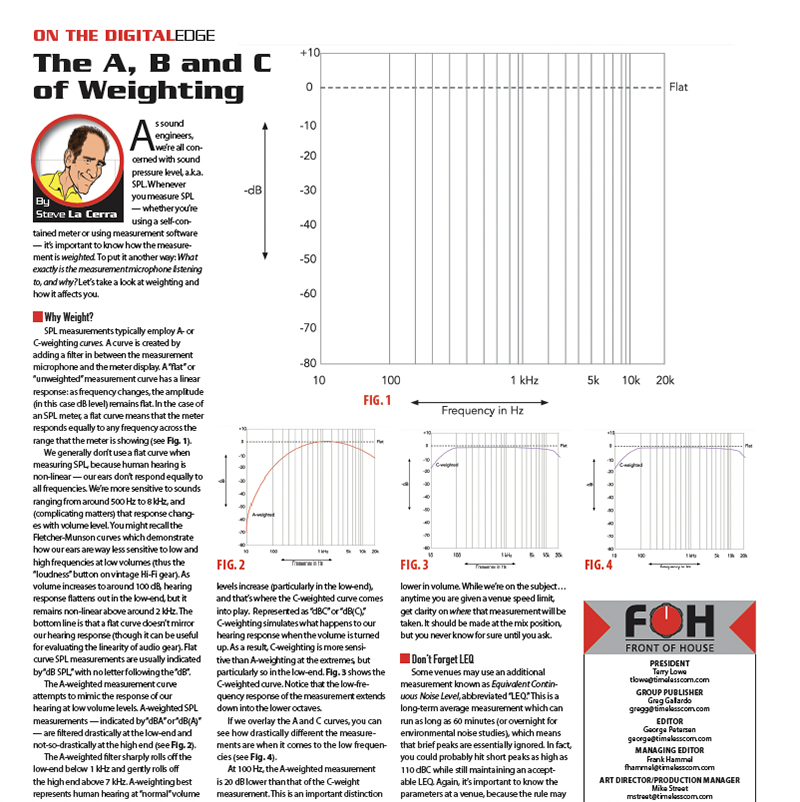Last month, we discussed audio software plug-ins. To refresh your memory, we observed the fact that audio processing is rapidly moving from hardware to software. Just about every digital mixing console currently manufactured includes a plethora of onboard processing such as EQ, dynamics, reverb and delay. Some manufacturers offer software expansion options for their consoles (Yamaha’s Add On Effects package, for example), and Digidesign’s D-Show system allows integration of popular third-party plug-ins. Still, we do not have the ability to do with software what we have been able to do with hardware for many years: easily interface our favorite “outboard” processor with any mixing console.
As manufacturers struggle to resolve (or maybe completely ignore) this compatibility issue, we mentioned the idea of creating an industry-wide plug-in standard that would allow use of any software plug-in with any digital mixing system. We can hope for that in the future (and monkeys might fly out of my butt…—ed.), but right now it ain’t happening.
Since I do a fair amount of studio work in addition to my live sound activities, I recently pondered the idea of how it might be possible to incorporate some studio technology in a live application. I use Digital Performer constantly and I have a fair amount of plug-ins, some of which are part of the DP package, and some of which I purchased separately. I got to thinking that maybe I could take a stripped down version of a recording system with me on the road and use it to process my stage inputs.
I have a MOTU 24 I/O audio interface, the back of which is essentially a 24×24 TRS patch bay. Hmmmm. Who says I could not interface this with the inserts on an analog console and use the plug-ins in DP to process my stage inputs? I’m not even talking about recording here. I could have a session open in DP with tracks in record-ready, set DP to “Monitor Record-Enabled Tracks Through Effects” and go nuts with processing. Not a bad idea, but alas, there are issues.
Baggage
The first issue is that the 24 I/O requires connection to a PCI or PCIe card, which will not fit in my (or anyone else’s) laptop. I’d have to carry a desktop computer with me. I can just see Buck Dharma’s face when I tell him that we are leaving one of his guitars home so I can check a road case with a MacPro every time we fly. (Excess checked baggage is expensive, and thus very limited these days).
Even if I could carry the MacPro, I’d still have to deal with processing latency: audio must make a round trip to and from a computer so that it can be processed in real time and that equates to a small delay. How small depends upon the muscle of the computer and the efficiency of the A/D and D/A converters in the interface. This is starting to get complicated.
A simpler idea would be to use a FireWire interface that could connect directly to my laptop, which I always carry anyway. MOTU as well as other manufacturers produce interfaces that combine audio I/O with onboard effects processing (no latency) and often provide a way to manage those effects without need for a computer. A definite possibility.
There is, however, a more elegant solution to the problem of how one transports plug-ins and the hardware required to use them: the plug-in player. A plug-in player is a hardware box designed to “host” plug-in software without the need to deal with a computer, mouse, keyboard and monitor. The idea is to take all of the required computer technology and place it in a single box that is faster and easier to use than a computer.
It might help to keep in mind that audio engineers are not the only ones suffering the plug-in dilemma: many keyboard players use virtual synths and samplers. They also require a way of transporting their software instruments to the stage in an efficient manner. In this case, “efficient” means “without aggravation” and “with minimal latency.”
The latency issue is far more crucial for a keyboard player because it translates to a delay between the time a key is struck on the MIDI controller and the time the sound is produced — so the device has to process audio extremely fast. Audio guys can usually live with a bit of delay, and in fact, there is often more delay between the backline and the house speaker stacks than that (though you should be time-aligning your backline with the house stacks. That’s a topic for another day).
Several manufacturers market stand-alone plug-in players. Examples include SM Pro Audio (www.smproaudio.com) and Muse Research (www.museresearch.com). Manifold Labs manufactured a similar device called Plugzilla, but it is no longer in production. Most of these are rack mount boxes, though SM Pro Audio’s V-Machine is a tabletop box that looks like an external hard drive. SM Pro Audio also offers the V-Pedal for guitarists who wish to use their favorite software plug-ins with a hardware foot pedal controller. All of these devices run Windows or Linux-based VST plug-ins. They vary in their I/O complement, hard disk size and internal CPU muscle. Obviously, the faster the CPU, the more ability the device has to run multiple plug-ins while keeping latency minimized.
The Receptor2 from Muse Research is available in various rack mount configurations supporting sample rates up to 96 kHz. Balanced analog line level I/O is provided on TRS jacks, and ADAT Optical I/O is also included. The stereo analog I/O makes this more a candidate for keyboard players, since it limits that analog channel count to two. Muse even offers a version called “Komplete Inside,” which already has the Native Instruments Komplete 5 plug-in instrument and effects bundle pre-installed, pre-authorized and ready to use.
SM Pro Audio’s V-Machine and V-Rack also provide a stereo I/O complement, but their V-Rack XL steps into territory where audio pros need to go: this unit provides eight balanced channels of audio I/O on XLR jacks, with the inputs accepting mic or line level — a configuration more akin to what audio engineers require for outboard processing. I’d like to see a unit with 16 audio ins and outs on TRS connectors — which would make it much easier to interface the box with a typical mixing console.
Still, we face the issue of compatibility. Sure, there are hundreds —maybe thousands — of VST plug-ins available on the market, but right now, non-VST compatible plug-ins cannot be used with these devices. Back to square one? Not quite, since the huge variety of available VST plug ins is bound to offer something you’ll like in the way of compression, reverbs, delays and amplifier simulations. You load your plug-ins into the player and off you go.
Next month, we’ll take a look at a new audio beast on the block: Hybrid consoles, which are equally at home for recording as they are for live mixing.