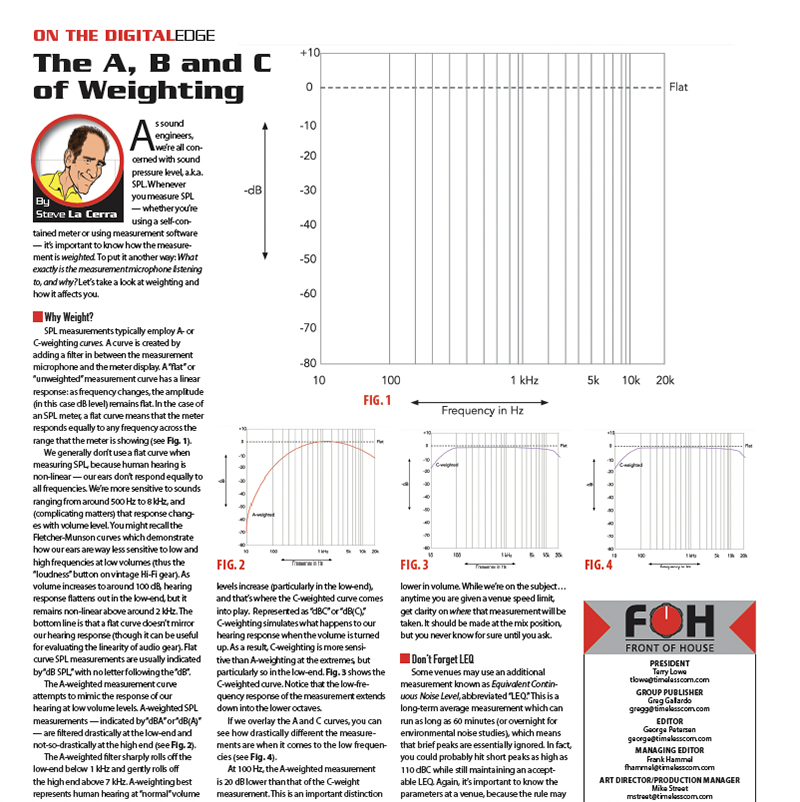Regardless of whether you’re mixing in the analog or digital world, you’ve undoubtedly come across the “phase reverse” switch. Usually labeled “Ø,” the phase reverse switch can be used to correct phase differences between two signals from the same instrument. Most of us are familiar with the concept of using phase reverse to correct the phase difference encountered when combining a bass DI with a mic on the bass amp, or when miking a snare drum from the top and the bottom. Often those signals are out of phase, resulting in a loss of low-end (or low-mids) when combined. Flipping the switch can put them back in phase, restoring the low end and making all in the audio universe well again.
But that’s really not what’s happening. The phase reverse switch does not change the phase of an audio signal; it changes the polarity of an audio signal. Let me explain.

Re-Cycling
Audio waves are cyclic, meaning that they repeat in a cycle of 360 degrees. “Phase” refers to the position of the wave at a point in time. Look at the sine wave shown in Fig. 1 (amplitude vs. time). Now, if we apply the phase reverse switch, the result is this, a mirror image of the wave, as shown in Fig. 2:

A good argument could be made that the phase of a waveform heard by itself is inconsequential, because phase is relative. It’s tough to hear a difference in phase until one wave is combined with (or compared to) another.
The truth is that the Ø switch flips the polarity of an audio signal. Recall that a balanced audio signal has three conductors: positive (+), negative (-) and ground. Engaging the Ø switch is the electrical equivalent of swapping the positive and negative pins at one end of a mic cable.

Take a look at Fig. 3. The top waveform is an E note played on a bass. The bottom waveform shows what happens if you press the Ø switch. Notice how the waveforms are mirror images? That’s because what really happened when you pressed Ø is that you reversed the polarity of the signal. And that’s why some console manufacturers choose to (correctly) label that switch “POL” for polarity reverse.

Next, let’s look at Fig. 4, which shows two waveforms of another bass note, this time from a DI (top) and from a mic on the bass amp (bottom).
You can see that the signals have the same polarity — both waveforms head south at the start. But if we drop a cursor (the green line) at the first peak of the bass DI waveform, it doesn’t line up with the first peak of the bass amp waveform — there’s a slight difference in timing, which makes them out of phase. The waveform from the amp is a little late to the party compared to the DI, which makes sense when you think about it. The DI signal is purely electrical in nature, whereas the amp produces sound through a speaker, which then travels through the air at a speed that’s relatively slow compared to the DI. Using the Ø switch in this case may not help because it’s too coarse of a tool, and won’t align the peaks.
The Ø switch is most effective when two waveforms are exactly 180 degrees out of phase — i.e., when the waveforms are peaking in opposite directions at the same time. That doesn’t make phase reverse useless when waves are partially out of phase — it means you’ll need to use your ears to decide if the reversed signal sounds better or worse in the mix. It’s important to remember to reverse one of the signals, not both!

If you’re recording, you can simply nudge the bass amp waveform earlier along the timeline until they match, putting them perfectly in phase, as seen in Fig. 5:
Unfortunately, that won’t work in a live situation unless your bass player is a prerecorded track.

One option if you’re working on an analog desk is using an outboard phase-alignment tool such as the Little Labs IBP Analog Phase Alignment Tool or Radial Engineering’s Phazer (Fig. 6). Either of these devices can be patched on a channel insert, and allow you to fine-tune the phase of that channel — which makes them really handy when you’re using multiple mics on a kick drum (note that the IBP can also be used as a phase alignment DI).
It’s possible to use a phase alignment device with a digital mixer if the mixer supports analog insert I/O — but be aware that the very nature of the extra A/D and D/A conversion for the insert patch can change the phase of the signal due to latency. If you’re mixing on a digital desk that supports plug-ins, solutions include a plug-in version of the Little Labs IBP, Sound Radix Auto Align, Waves InPhase and others.
If your digital desk does not support plug-ins and you don’t have access to something like an IBP or Phazer, then you can always try delaying the DI channel by a small amount using the mixer’s internal channel delay. Listen to the two channels at the same time, and slowly add a bit of delay (0.10 mS or less at a time, if possible) to one of the channels until the low end is restored. It may be helpful to do this using headphones, which removes room acoustics from the equation. Typical delay times for a mic on a bass amp are between 0.5 and 1 mS, and will vary with the brand/model of microphone, speaker cabinet and distance from the speaker to the microphone.
I’ve also tried using an outboard delay inserted on a channel with the mix set to 100%, but it’s finicky at best because most delays won’t give you fine enough control over the delay time. Is all this fiddling worth it? Of course it is. That’s why you read FRONT of HOUSE!
Steve “Woody” La Cerra is the tour manager and front of house engineer for Blue Öyster Cult.