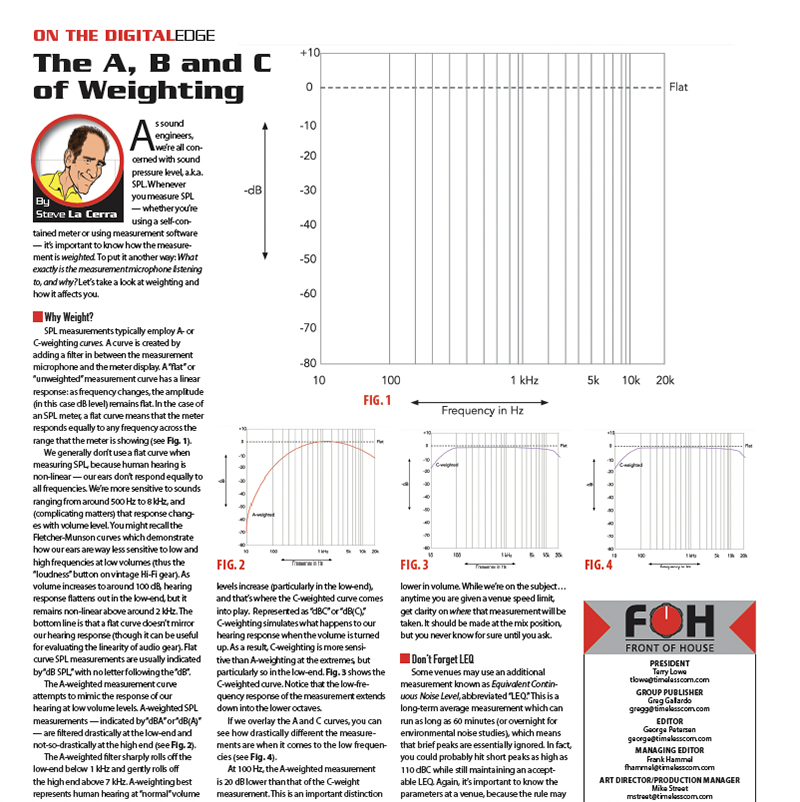When the principal artist for whom one mixes live performances happens to be an iconic acoustic guitar player, the quest for more natural-sounding reproduction of that instrument becomes never-ending. Last month, I proposed an off-the-road project that I hoped would improve the acoustic guitar sound. I did actually record myself playing my 41-year old Taylor jumbo guitar. This was the first actual recording project had done at home using Pro Tools 12 with my new Apogee Element 24 Thunderbolt interface. The Element 24 performed flawlessly, and the Element Control software is very simple to use. I had the session up and running in minutes.*
My original strategy was to use two mics to record the Taylor — a Shure KSM 44 in cardioid pattern for body and warmth plus a Neumann KM185 for clarity and top-end. After experimenting with positioning and making a few test recordings, I ended up swapping the KSM44 for an Audio-Technica AT4047 and then changing out the KM185 for a Shure KSM141 in cardioid pattern.
When correctly positioned, these mics produced a good representation of the Taylor’s full, complex sound. While finalizing the mic setup, I mused that I could have put up an omni room mic if I had shelled out for Apogee’s Element 46 interface instead. Someday, I may have to buy a multichannel preamp unit with an ADAT output to take advantage of the full input capability of the Element 24. My original intention when buying the Element 24 was simply to make the creation of two-track show recordings faster and easier. However, I am playing at home more and more these days, so the original plan may have been a little too conservative.
The Setup
After mixing the individual tracks together, I bounced the stereo output into iTunes. That way, I could use my iPad to send the tracks I had played to a console. I could then use my MacBook Pro laptop and the Element 24 to play back the two artist-performed acoustic guitar tracks I had grabbed from a Pro Tools multitrack from one of last year’s shows. The first of these tracks comes from the balanced output of the Radial ToneBone PZ-Pre that we use as a preamp for the Baggs LB6 piezo pickups. The second track is the balanced output from the Fishman Aura imaging system that receives its input from the unbalanced, hi-Z output of the PZ-Pre. I pasted the tracks into a new Pro Tools session so that I could have a continuously running audio source into the console.
My friends down the hill at Delicate Productions Inc. (Camarillo, CA) let me have a day on a DiGiCo SD5 console so that I could run my tracks on the same model desk that I use on tour. I set up inputs from my laptop and my iPad so that I could switch back and forth from the show tracks to what I had played at home. I programmed the Waves rack to contain a 1-in, 2-out IR Live reverb and set up the TC6000 “Silky Gold Plate” algorithm that we have been using on tour. I next created another 1-in, 2-out IR Live unit employing the TC6000 “Small Wood Room” algorithm. A Waves 1-in, 2-out 2-tap delay and a separate 6-tap delay were also placed in the rack setup. The last two spots in the rack each contained a Waves V-Comp followed by a Waves Vitamin plug-in and were fed from the Insert A point on the tour guitar channels.
I copied the individual parameter settings to two designated guitar channels on the SD5 from my library of channel presets from our live shows. I then took a long listen in order to truly ascertain my starting point. I zeroed out all settings including the Waves effects. Every once in a while, it’s good to start over and rethink all the signal processing. No matter how good one thinks an instrument or vocal channel sounds, there is always the possibility that it can be better. I carefully listened to each channel and reinitiated the entire process of shaping the guitar sound.
After establishing the correct input gain, I first revisited the delay setting on the Radial input channel. According to Fishman literature, the Aura has approximately 3 milliseconds of latency. I settled on a delay of 2.53 ms to best align the two guitar signals. I then popped in the DiGiCo “Digitube” emulation and reset each those parameters on both channels with fresh ears and a fresh artistic perspective.
The subsequent task was to update the compressor settings for the V-Comps in the Waves rack. The Insert-A patch point on the SD5 is before the channel EQ section, so it’s logical to begin here. I had been using a 3:1 ratio on this compressor with the signal in very moderate compression most of the time. Instead, I upped the ratio to 4:1 and eased off on the compression threshold to give back just a bit of the original dynamics. This yielded the added benefit of exercising a little more control on the loudest notes. Less overall compression helped regain more openness in the guitar’s sound. I still liked the original release time setting, so that remained unchanged.
EQ, Revisited
I decided to zero out the EQ on both channels and I was anxious to see where starting over would lead me. When manipulating the console’s 4-band parametric EQs, my preference is always to cut rather than boost under most circumstances. But as an extensive tour progresses, I often find that applied cuts gradually but steadily become deeper and the Q settings somehow become wider. It’s always been good mixing practice to periodically tear the EQ down and start over again.
The DiGiCo SD5’s EQ section is immensely powerful. On the simplest level, one can switch any of the four bands from peak/dip mode to shelving mode. But each of the four parametric bands also has two operational modes: precision and classic. The precision mode incorporates the DiGiCo designers’ proprietary digital operational parameters and sound qualities. The classic mode very closely emulates the action and response characteristics of legendary English analog consoles from the 1960’s through the 1980’s. Many of the inputs on my console are set with the classic mode switched in on the high and low bands, while leaving the two mid bands in their factory precision setting.
Additionally, each of the four bands can be used in dynamic equalization mode where the assigned processing only affects the signal when the threshold for that particular band has been exceeded. In a further expression of flexibility, one can place the entire EQ section before or after the console’s dynamics section. This operation can be applied globally, section-by-section or individually. Early in my career, I was taught to always place the EQ after any dynamics modification units so that one would not be compressing the EQ settings or incurring high-frequency insertion loss. There are some instances where one might reverse this signal flow to accomplish specific effects, but I find that dynamics first is a reliable rule of thumb.
For each of the two guitar channel settings I had copied from my existing presets, the dynamic EQ function had been switched in on both the midrange bands. When I first built the show, it seemed this solution had the greatest merit. However, after further experimentation with modifying threshold settings and attack times on the hi-mid band, I opted to only use the dynamic EQ function on the lower midrange band. This decision helped open up the higher frequencies the acoustic guitar produces by yet another increment. Compression is a fantastic tool for providing an extra electronic helping hand in controlling the dynamics of individual instruments in a mix, but one must always exercise great care to ensure that the vitality and sonic essence of each instrument is not unnecessarily impinged.
The opportunity to spend this private time auditioning acoustic guitar tracks let me accurately hone in on identifying specific center frequencies, followed by judiciously implementing the various cuts I applied — both in their depth and width. The sound of an acoustic guitar being picked up by a piezoelectric device often has a honky quality in the low-mids. This characteristic often becomes more pronounced when the strings are played harder. Focusing a compression band in this area can greatly help free the guitar’s natural sound from the block of wood encasing the piezo pickup. For this purpose, I prefer using dynamic EQ rather than straight multiband compression because of the capability of the equalizer section to zoom in on very precise frequencies. On the Aura input, I readjusted the low-mid band center frequency slightly upward to 690 Hz; and I reset that same band to 785 Hz for the Radial input. I then reworked the both threshold settings to just nip at the signal at normal volume but apply about 6-7 dB of compression during the highest volume passages.
The Result?
I looked at my watch and saw I had spent two hours on the EQ section alone! I decided it was time to listen to the “control” track I had recorded at home. I was very pleasantly surprised to hear that the acoustic guitar sound I had been working on much more closely resembled the body, timbre and openness of the raw, uncompressed and unequalized sound of my old Taylor 815. I believed I was once again headed in the right direction. Our acoustic guitar sound on tour has always been very good, but the overall product had taken on a noticeably more natural quality in both dynamics and frequency content. Starting over is never a bad thing. Mixing engineers can fall victim to complacency and habit too. It’s always a good thing to shake things up.
Having altered the onboard parameters for these channels, I next took on making changes to the Waves plug-ins on the acoustic channels. More on that next month.
Safe travels!
* Note: As last month’s column suggested, (FOH, May 2017, page 54), David Morgan finally got a few days off between tour outings. But R&R was not on his agenda. Instead, it was more like R&D, as he explored different ways of capturing the elusive natural sound quality of an acoustic guitar. This month, he shares more of his findings. —ed.