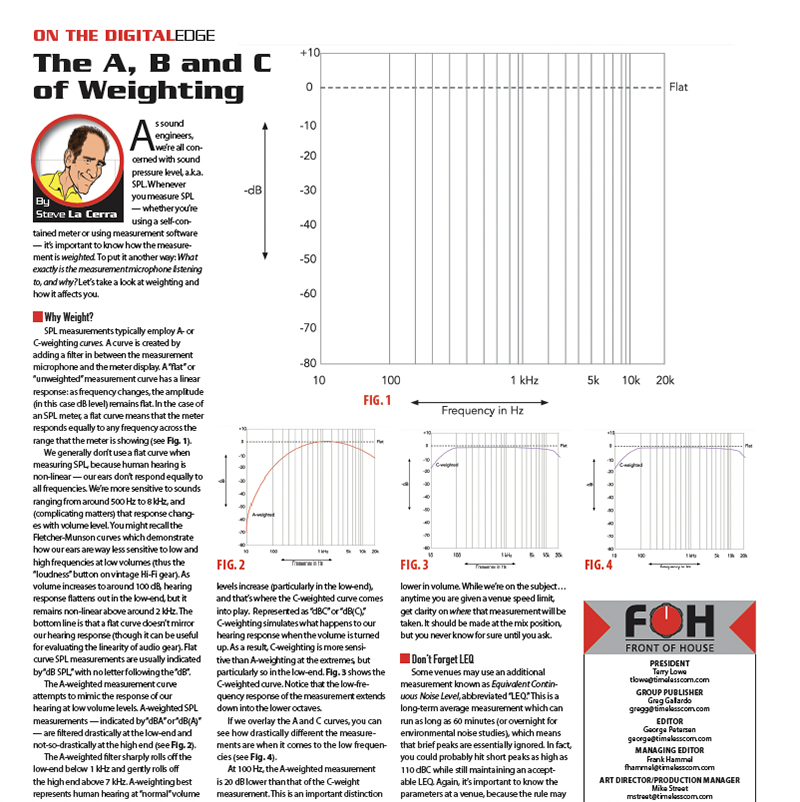We’ve all experienced working in venues where the mix position was “less than optimal” — which sometimes equates to unworkable at best or simply nightmarish. Perhaps the venue was designed in an era when sound reinforcement didn’t exist and there was no space set aside for FOH. Maybe it’s a small venue and management can’t afford to give up seats ($$$) for a front of house mix area. It could be an issue of aesthetics where the venue doesn’t want to spoil the look with a pile of gear in the middle of the room, or they don’t want to obstruct sight lines for patrons. Worst of all, the mix position could have been an afterthought.

The Near Field Solution
I’d like to smack the moron at that club on Long Island who decided it was a good idea to place the mix position in a loft next to the ceiling where you climb a ladder to get to the console, and you’re actually mixing from above the P.A. Regardless, the result is the same: there’s no clear path between the P.A. and your ears, so mixing turns into guessing. That’s where near field monitors come into play.
The first time I encountered near fields in a live situation was at Sweden Rock, where a pair of monitors were parked on stands at FOH. If you’ve never been, Sweden Rock runs multiple, alternating stages. When there’s a show happening on one stage, the other stage is changing over for the next act. Your crew gets to prep, but you can’t run the P.A. because it would interfere with the act that’s currently performing. In this situation, you can actually start working on a mix on the near field monitors without disturbing the active stage. Very clever.
There are other situations where near fields are useful for supplementing the house P.A. Due to space constraints, a casino I’ve worked a few times has the mix position upstairs in what probably was originally a lighting or projector booth. The booth is open, so you can hear the P.A., but you can’t really hear the P.A. system. The lows and most of the midrange make their way into that booth due to the nature of wavelength propagation; the high end, not so much. Near field speakers help deliver that part of the spectrum, making it easier to judge vocals, cymbals and guitars. You can work more accurately without overcompensating volume or EQ.
A similar situation can be found in many old theaters where the mix position is at the rear of the orchestra section underneath a balcony. Even a well-focused line array isn’t going to deliver high frequencies to your ears, so a pair of near fields can help you hear the details. Hopefully, the theater also has fill speakers covering the audience seating areas under the balcony.
Techie Stuff
The situation described above has a serious technical issue which is that the near fields are close to you, while the main P.A. can be anywhere from 50 to 100 feet away. A rough speed-of-sound calculation of one foot per millisecond means you’ll hear the P.A.’s sound 50 to 100 milliseconds later than you’d hear sound from the near fields. That’s enough to be annoying, so we need to delay the near field speakers. Luckily it’s not much of a problem these days, because just about every digital console you can shake a stick at has assignable outputs with delay that can be used for a matrix or an aux bus. The trick is walking the room during sound check to determine what you are missing at the mix position (and hopefully, trusting the resident engineers, which is another issue). If it’s a case of not being able to hear the P.A. in general, route the main L/R mix to the matrixes, patch the matrix outs to the near field speakers (or the power amp that drives them), apply the appropriate delay, and off you go. Small speakers designed for live sound — such as QSC K10s — work great in this application, but I’ve also used small studio monitors with success.
In some rooms, you may find that you’re missing just the presence of the vocals or guitars at the mix position, so there’s no need to route the entire mix into the near fields and crank them up to loud volumes. Dedicate a post-fader aux send to feed the near fields and add vocals to fill in what you can’t hear from the mains. Using a post-fader send ensures that when you make fader moves, you’ll hear the same changes made in the house mix. You’ll avoid making the vocals overbearingly loud in the P.A., or cranking the high-end on the guitar in an effort to make it audible to you while causing it to poke the audience members in the ears like a knitting needle.
Monitor Placement
The same general rules apply for placement as they do in the studio: try to get the tweeters at ear height (even if it means turning the boxes upside down), forming an equilateral triangle with your head. Keep the speakers away from boundaries so that the bottom-end doesn’t radiate from the rear of the cabinet and reflect back to you. Angle the cabinets in toward your ears if necessary to make sure you are “on-axis” to the front panels. A 31-band graphic EQ on the feed can help mimic what’s happening in the house, and I’d suggest dumping out most of the low-end below 100 Hz to 125 Hz — as you’ll get plenty of that from the main P.A.
Another tip is to go easy on the stereo panning. Just because near fields allow you to hear a wonderful stereo image at FOH doesn’t mean that the audience gets the same experience. Think carefully about whether you want to pan stereo sources hard left and right because people sitting on the sides of the room may not be able to hear (for example) a tom or high hat that’s hard-panned to the opposite side of the room.
One other use for near fields is feeding them from the cue bus, which enables you to solo channels without being tied to headphones. You might not be too happy about hauling a pair of speakers up the ladder to that lofty mix position, but you’ll appreciate the results.