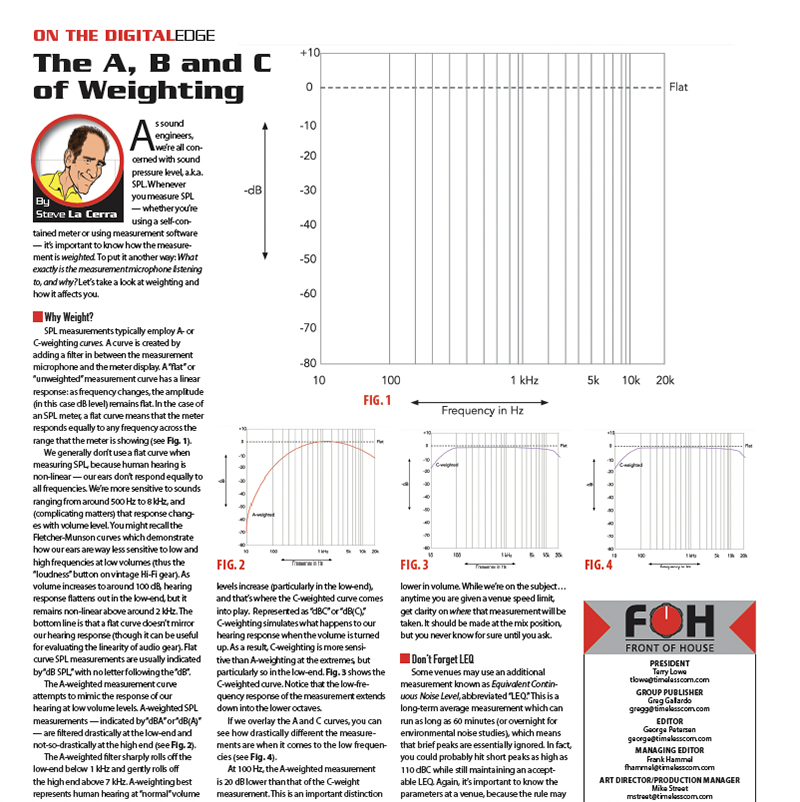Antennas are the Rodney Dangerfields of the wireless world: they get no respect — that is until they go missing or break. Make no mistake — antennas are as critical to wireless audio as the capsule is to a handheld microphone.
Antennas bridge a radio signal between the transmitter and receiver of any wireless system. You may not be aware of it, but the antennas supplied with your wireless system were “tuned” to resonate within the frequency band in which your system operates. That tuning is related to the length of the antenna. Changing the length of the antenna will change its resonant frequency and your wireless system will not operate properly. Therefore, never cut the antenna, and make sure any telescoping antennas are extended to their maximum length. Avoid substituting an antenna from a different wireless system, because it may not be tuned to the correct frequency range. The smallest antenna that can generate acceptable output from a transmitter is equal to one-fourth of the wavelength of the broadcast frequency. That’s why you’ll see the term “one-fourth-wave antenna.” [Technical Note: The antenna concealed inside a handheld mic can be wound into a coil shape and may not truly be one-fourth-wave long, which reduces efficiency compared to a bodypack with an external antenna]. Quarter-wave and half-wave “whip” antennas (such as Audix ANT41B shown in Fig. 1) are the most common types supplied with wireless systems.

Avoid the Rack!
The next order of antenna business is get them out of the rack. There’s a reason why most manufacturers of wireless gear offer some way of mounting antennas remotely or on the front of a rack. Equipment racks — especially those with metal construction — can interfere with wireless transmission. A clear “line of sight” between the transmitter and receiver provides optimum reception and the longest range. Sorry, but I’ll have to hurt your brain here: one-fourth-wave antennas radiate omnidirectionally in the plane perpendicular to the orientation of the antenna (imagine an inner tube placed over the antenna. That’s the radiation pattern, a.k.a., “vertically polarized.”) In English, that means you’ll probably want to position the transmitter’s antenna vertically so that it radiates horizontally in an omnidirectional pattern across the stage — which is not always possible when a performer is using a handheld mic. (That’s one reason why diversity systems offer improved performance). The antenna on the receiver should be oriented in the same direction.
When a receiver is located at front-of-house, place it high enough above the audience to ensure that the transmitter has a line-of-sight-path to the receiver’s antenna (bodies interfere with transmission). If that’s not possible, consider placing a remote antenna located near the transmitter and run coax cable from the antenna to the receiver. This will improve the RF signal-to-noise ratio because there will be less signal lost through the cable than there would be through the air. (More on cable in a minute).
Antennas in UHF diversity systems should be spaced at least three to six inches apart, which corresponds to a one-fourth-wavelength. One wavelength would be even better (12 to 24 inches for UHF, 16 inches to three feet for VHF). Spacing antennas farther apart than that won’t improve the diversity performance of a wireless system, but could increase the range or help ensure a line-of-sight path even when the performer moves. Reception can be improved by angling each antenna away from vertical in a “V” shape with a 90-degree angle between them, and by making sure that they are not parallel to metal surfaces.
To ensure proper operation, one-fourth-wave antennas need to be electrically grounded to the receiver, and require a ground plane — a reflecting metal surface that’s roughly the same size as the antenna in at least one dimension. (Usually, that’s the chassis of the rack unit). The front-mount rack kits offered by manufacturers fit this requirement, but it’s probably a bad idea to remote-mount a one-fourth-wave antenna. A one-half-wave antenna does not require a ground plane and is a better choice for remote mounting.
Sometimes, Less is More
A common misconception between active and passive antennas is that an active antenna will provide better RF performance — but that’s not true. The goal of adding amplification to a receive antenna is to overcome signal loss due to cable length. Suppose that you’re working on a stage that’s 75 feet wide, and you have a wireless receiver in the wings at stage left. You want to avoid RF dropouts when your performer moves all the way to stage right, so you run 100 feet of coax and connect it to a remote antenna on stage right. By the time the RF signal travels down the cable to the receiver, there will be a loss of signal that could be anywhere from -2 dB to (as much as) -18 dB, depending upon the cable and the frequency band. That’s unacceptable. The solution is to use an active antenna with enough gain to compensate for the cable loss and bring the RF level back to “unity” — the level it would have been before passing through all that cable.
Using an active antenna in situations where a short run of coax connects the antenna to the receiver will probably result in overloading the receiver’s RF circuitry. Using too much gain on an active antenna for a given length of cable can produce similar results.
Directional antennas can yield higher gain over one-fourth- or one-half-wave whip antennas, and can also reject RF interference by as much as 30 dB — so they come in handy for situations where there’s other RF activity nearby. Directional antennas can be band-limited or even band-specific, so make sure the one you plan to use works in the same frequency range as your wireless gear.

The most common directional antennas are log-periodic and helical. A log-periodic dipole array (LPDA) antenna — such as the Sennheiser A 2003-UHF in Fig. 2 — looks like a paddle or a shark fin and provides a cardioid pattern, resulting in higher rejection of unwanted RF as opposed to an omnidirectional antenna. Coverage angle for an LPDA is around 120 degrees. Helical antennas (like the Shure HA-8089 in Fig. 3) are broadband and transmit RF signals in a circularly polarized field with a relatively narrow (approximately 60-degree) coverage angle, resulting in increased gain and directionality over a paddle antenna. This is a big advantage in IEM applications, where the transmission can be received regardless of the orientation of the performer’s body pack, and the high degree of directionality decreases the possibility of multipath interference.

Splitters, Combiners and Distribution
Multiple wireless systems operating simultaneously often means a rack full of receivers and transmitters — all with antennas. This results in two problems: (1) it’s going to look like a mess and (2) there’s a fairly good chance that the antennas from one system will interfere with the other systems in the rack. That’s where splitters and combiners come into play.

Passive splitters (such as the Shure UA221 shown in Fig. 4) are generally used in situations where one antenna is used to feed two receivers (double that for diversity systems). A passive RF splitter yields a signal loss of around 3 dB; adding additional receivers to the split will reduce performance to an unacceptable level. You may see a receiver with antenna “cascade” outputs that allow daisy-chaining of one receiver to a second, but check with the manufacturer on whether or not you can cascade a third receiver.

Active splitters (such as the Audio-Technica ATW-DA410 in Fig. 5) can typically serve four to eight receivers (more when daisy-chained) because they use amplification to overcome the distribution loss to multiple devices. You’ll need a bunch of coax cables to connect the splitter to each receiver but here’s something really cool: many active splitters are capable of powering the receivers to which they are connected — meaning you can eliminate some of the power supplies required to run your RF rack.

An RF combiner (such as the Lectrosonics M2C in Fig. 6) is sort of like a splitter in reverse, and in our world is often used with IEM systems. A combiner is used to merge the outputs from multiple transmitters to a single antenna. In addition to reducing the clutter and unsightly forest of separate antennas, one of the advantages of a combiner is that you can use a directional antenna to focus the transmission at the stage so that the performers’ packs receive a strong signal.
Don’t Forget the Cable
When it comes time to connect all that fancy RF gear you’ve spent thousands of dollars to purchase, don’t skimp on the cable to connect it. Off-the-shelf coax cable has an impedance of 75Ω and should be avoided. Coax for RF should be 50Ω, which yields less loss over longer lengths of cable and will keep your RF systems happy.
Steve “Woody” La Cerra is the tour manager and front of house engineer for Blue Öyster Cult.