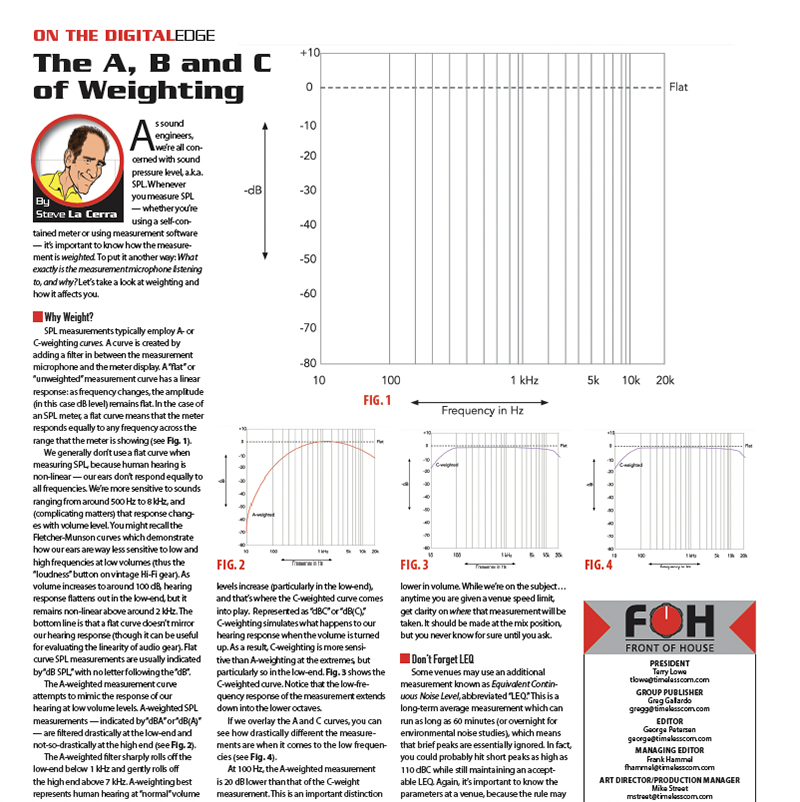One of the positive changes in sound reinforcement that resulted from digital audio networking is a huge reduction in the need for copper mic splitters. Once analog audio has been converted to digital data, multiple consoles can share audio via network pretty much in the same way that offices use Ethernet to share documents. However, if multiple consoles are sharing the preamps in a common outboard stage box, one engineer will be responsible for setting the mic preamps from their desk. The other engineer(s) receive a digital split of that signal for their consoles, but won’t have control over the analog gain of the mic preamp.
Share and Share Alike
Fig. 1 shows an illustration of a simple network with one stage box, a FOH console and a monitor console. The stage box is located on (duh) the stage, which does two things for us:
#1: It shortens the analog cabling between the mics and preamps, enabling us to do A/D conversion close to the source, thus improving sound quality, and
#2: As most digital stage boxes have multiple network outputs, we can easily split the mics to multiple desks.
Network connections typically use Cat-5 or Cat-6
(“Ethernet”) cable, so we no longer need a heavy, clumsy, expensive analog split. But the question that remains is, “Who’s got control of the mic preamp?”
Any networked system usually designates one console as the “primary” and the others are “secondary.” Usually (although not always) the primary console also distributes word clock to the entire system and takes control over analog gain for the mic preamps. The secondary consoles share the gain settings, and the entire system implements gain compensation (more on this in a minute). This arrangement can be used with just about any digital audio network but — and this is a big “but” — the stage boxes and consoles have to speak the same network language — and that often means they must come from the same manufacturer.
To get a better understanding of how this works, let’s look at an example where the front of house desk controls gain for the analog preamps in the stage box. We start a sound check with gain compensation turned off. Let’s suppose the drummer hits the snare drum. The FOH engineer dials in a gain setting based upon what they see on the meter as well as their experience with the system and how much headroom it has. Obviously, the FOH engineers want to take maximum advantage of the console’s bit depth, so it’s important they set a level that’s high enough to avoid noise but low enough to avoid clipping. If the monitor engineer is looking at the preamp settings page on their desk, they’ll see any changes in the preamp settings (and phantom power status) but cannot control them. Both engineers will also see a setting for digital trim or digital gain, which should be at ‘0’ or unity (which is the default setting for most digital consoles). That’s the gain sharing part. Easy enough. The problem is that we want signal level on the network to stay consistent, even when preamp adjustments are made.
Gain Compensation
As FOH engineers dial in the gain for each channel, they turn on gain compensation. Some consoles allow you to do this globally, but I prefer to do it one channel at a time, after the mic preamp has been set for each channel. It’s important to realize that both engineers still have control over digital trim, so in the meantime, monitor engineers might be adjusting their digital trim so that they can get their faders at or near unity, or get the fader throw into an area where they are comfortable mixing. Digital trim can also be used to let each engineer run their desk a bit hotter or cooler.
Let’s say that the drummer gets tired and starts playing the snare drum lightly. Our signal level decreases, but we want to maintain a good preamp level to avoid noise. If gain compensation is on, and we raise the analog gain of the snare mic, the gain compensation circuitry will automatically reduce the digital gain on the network by exactly the opposite amount — the result of which will be that the mixes don’t change. Another way of looking at it is that each channel has a fixed total gain. If total gain for the snare channel is 60 dB with gain compensation turned on, and we raise the analog gain 5 dB, the digital gain will go down by exactly 5 dB — maintaining a total gain of 60 dB.
What do we do if the drummer starts smashing the snare drum and we’re worried about clipping? We need to know where the metering point is, so that we can figure out what is clipping. If the analog preamp is clipping, we can leave gain compensation on and turn down the preamp gain. The analog circuitry will stop clipping, and gain compensation will maintain the volume of the snare across the network. But let’s say that the clipping is in the digital domain. If we turn down the preamp, gain compensation turns up the digital trim — and we still have clipping. In that case it might make more sense to turn off gain compensation, reduce the preamp gain, and turn gain compensation back on.
Don’t Make a Scene
There are a few other things to be aware of when using gain compensation in a networked system. Most digital consoles automatically recall preamp gain settings when a new scene is loaded. Decide ahead of time which console will recall the preamp settings and stick to it, or “safe” the gain setting. Gain compensation status can usually be stored as part of a scene, so if you’re going to use it, make sure to use it on all scenes in a show. If you have a scene where gain compensation is active, and then recall another scene where gain compensation is turned off, you may find that all hell breaks loose in terms of signal levels. It’s a bit weird initially to not have control over the preamp gain, especially since it’s one of those parameters we reach for frequently, but once you become accustomed to the idea you’ll forget about it pretty quick.
Steve “Woody” La Cerra is the tour manager and front of house engineer for Blue Öyster Cult.