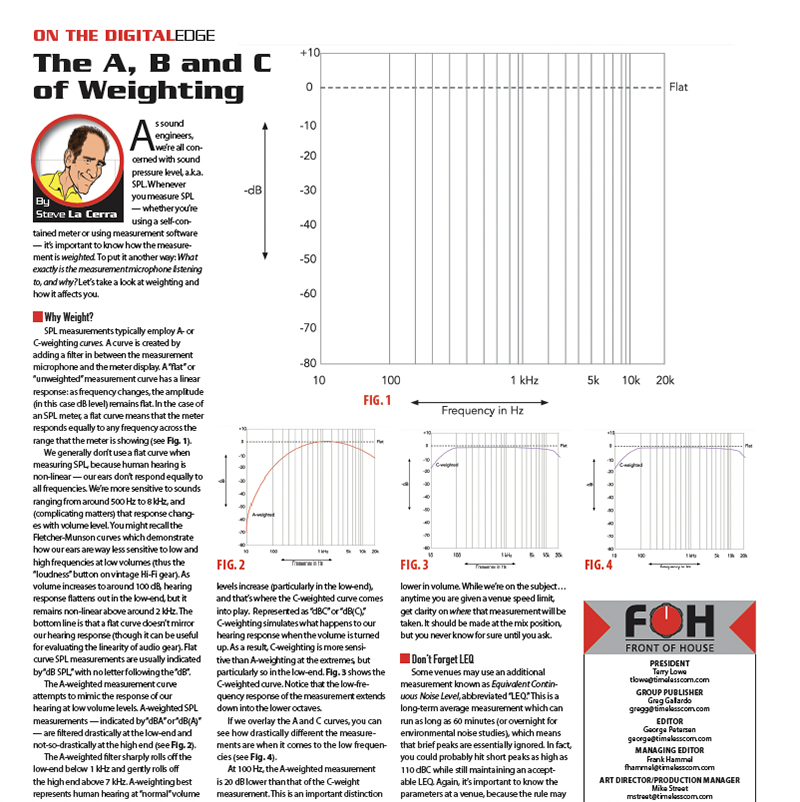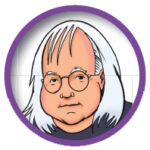Whether it’s traditional reverb and delay, or swirly, hippy-dippy trippy modulation, most shows feature some sort of effects. Here are tips for managing effects in your mix. Compression and gating need not apply for this month’s audio adventure!

Mute Those Effects (Sometimes)
When using effects on vocal channels — especially when they’re being used on a performer who will address the audience — set up a mute group. There’s nothing more unprofessional than hearing performers speak to an audience (for example, introducing the band or announcing the next song) with reverb or delay on their voice. Plus, the effects reduce intelligibility.
Insert or Send/Return?
I generally use an aux send and stereo return (as opposed to an insert) when routing effects for a couple of reasons. First, you run the risk of introducing latency into the channel by inserting the effect. Second, you can quickly run out of processing power if you start inserting reverbs or delays on a lot of individual channels. Third, inserting effects on individual backing vocal channels can make you miserable when you want to do something as simple as adjusting a reverb time. It’s much more efficient to send multiple backing vocal channels or drums into a single reverb and have one set of parameters to adjust. Also, inserting an effect on a channel can color the channel in an undesirable way, possibly rolling off the high-end depending upon how a reverb or delay has been configured. My sends are typically mono, because I’m too lazy to turn two send knobs. (Just kidding.) Seriously, a lot of effect processors sum the left and right inputs to mono before processing anyway, and you may need to conserve sends for feeding things like IEMs, wedge monitors or subwoofers.
Having said that, make sure that the wet/dry mix on the effect is at 100% wet because you’re already getting a dry version of the signal from the channel. Effect sends should be set to post-fader, so that when you move the fader up and down, the amount of effect remains proportional to the dry sound. If you change the send to pre-fader, then you’ll still hear the effect even when the channel fader is down all the way — which can be a cool effect (if that’s your intention).
Be Logical
I like to set up my effects send buses so that they’re easy to find during a show, especially since I don’t travel with a console most of the time. For example, on a Yamaha CL5 (Fig. 1), I’ll typically use sends 13, 14, 15 and 16 for effects because it’s easy for me to find them quickly on a selected channel.
You could argue that it makes even more sense to use sends 1 through 4 (top left of Figure 1) for effects, but I’m often using send 1 for the subwoofers, and send 2 for the front fills. Also, when running monitors from the FOH console, it makes more sense to use send 1 for monitor mix 1, send 2 for monitor mix 2, etc. And be sure that the send is not accidentally assigned to the L/R bus.

When transferring a scene from a USB stick to a console, check the effects rack after you recall the file and verify the I/O routing. I’ve run into some consoles that blow out the effects’ input and output routing when transferring a scene, which can be the case when the scene was created on a desk running a different firmware version from the desk you’re currently using, or when converting a file from one model of desk to another. And while you’re on the rack page, open the effect and check the parameters (Fig. 2). Reverbs sometimes open with silly long reverb times, which can make a mess out of your mix very quickly.

Assigning effects to a DCA group facilitates the process of making the mix more or less “wet” using a single fader, and also allows muting all the effects channels by muting one DCA. For organizational purposes, I like to color-code the sends, the stereo return channels and their associated DCA, all using the same color (Fig. 3).
If you’re on an analog desk using subgroups, assign channels and their associated effect returns to the same subgroups. For example, if you’re using subgroups 1 and 2 for the drums, assign the drum reverb to subs 1 and 2 as well. When you adjust the group faders to make the drums louder or softer, the reverb return will also be adjusted, keeping the amount of reverb in proportion to the dry channels. On the other hand, if you’re looking for an interesting effect that makes the drums sound really far away, don’t assign the drum ‘verb to the drum subgroup. When you lower the drum subgroup faders the reverb will remain, making the drums sound distant.

EQ the Returns
Don’t be afraid to EQ the effect returns. I typically EQ my reverbs and delays with a substantial cut to the low-end (HPF around 250 to 300 Hz) and high-end (LPF or shelf around 4 kHz); for vocal delays, I might add a midrange boost of a few dB around 1.5 to 2 kHz, with a medium to narrow Q (Fig. 4). This allows adding more effect without stepping on the dry sound, while maintaining intelligibility.
Two Schools of Thought
Most digital consoles allow you to create a library of effects where you can store and recall custom settings. Take advantage of it! If you prefer to work the entire show from a static scene, you can change effects by recalling them from the library, but some engineers prefer to recall effects settings as part of their scene changes, which works well when you have a show where you can create snapshots on a per-song basis. Instead of messing with delay times, consider mapping the “tap tempo” function to a custom user button on the console (some manufacturers offer this automatically when you load a tap delay into an effect slot.
Last, keep in mind that a lot of indoor venues already have more reverb than you’re likely to need for instruments (vocals, not so much) so listen to your mix at sound check without any effects so you can evaluate what the room is adding versus the console processing.
Steve “Woody” La Cerra is the tour manager and front of house engineer for Blue Öyster Cult and Jon Anderson & The Band Geeks. He can be reached via email at woody@fohonline.com.