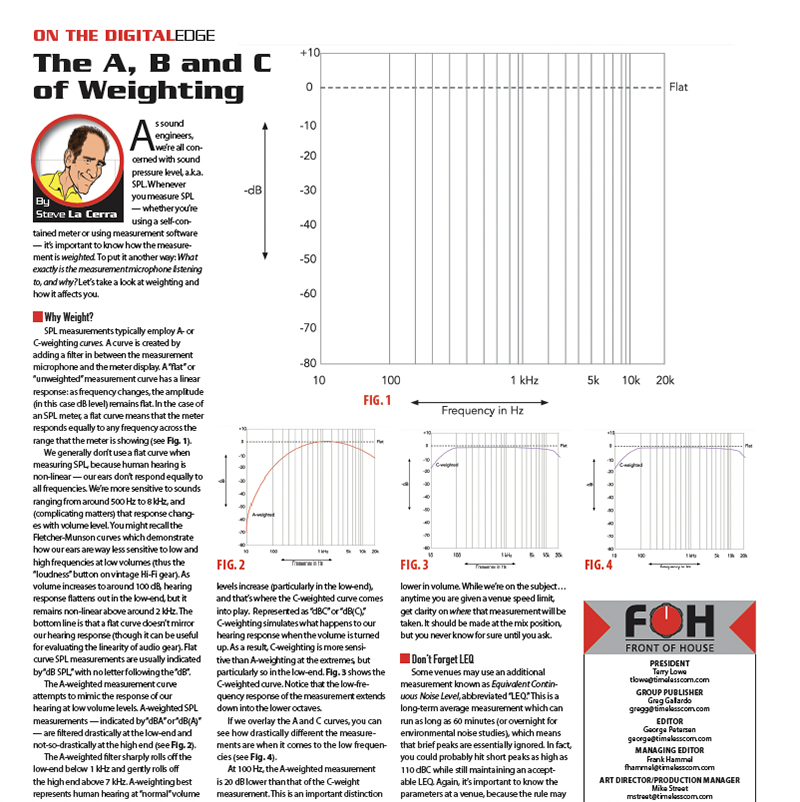Miking a drum kit can be tricky, but it ain’t rocket science. Here are some common pitfalls to avoid at your next gig.
Relax, There’s Plenty of Time
One sure way to aggravate a drummer or drum tech is miking the kit before the drums and cymbals have been arranged to the player’s liking. I see this far too often, where someone with good intentions places microphones before the drummer or tech arrives, thinking that will save time. Ain’t gonna happen. There is no way you’ll set the height and angle of every drum and cymbal precisely the way the drummer wants it. A better approach is having the microphones, stands and cables set off to the side ready to go, and simply ask the drummer or tech to let you know when they’re done moving things around — at which point you can get to work.
Moving drums or cymbal stands after they’ve been set is a no-no. Like it or not, microphones, stands and cables must be placed to suit the drummer, not the other way around. Tom mics in particular can get in the path of drumsticks, so walk the fine line between getting the mics close while staying out of the player’s path. It never hurts to ask a drummer if a microphone is in their way.

Pay Attention to Mic Placement and Pickup Pattern
Microphone manufacturers design their mics with specific polar patterns for a reason: so that we can control what sounds are being captured! A common mistake is Fig. 1, that shows a single cardioid (or worse, super- or hyper-cardioid) mic placed between two rack toms, which probably does a better job of capturing the drummer’s knee!

If you must use a single mic for two rack toms, at least try to make it a figure-8 mic, which would provide better coverage for both drums. (See Fig. 2).

Another common rookie mistake is not recognizing the front of a side-address mic (is that an oxymoron?). Side-address mics such as the Shure KSM32 (Fig. 3) pick up from the side, so the mic’s side should point at the source.
Also, when using side-address mics for overheads, make sure they’re not placed upside-down with the front facing the ceiling, which makes cymbals sound rather dull!

the hi-hat
You can also take advantage of polar patterns by pointing the “null” (the point of maximum rejection) toward what you don’t want the mic to capture. Let’s say, for example, that you’re using an Audix i5 on the snare drum. The i5 has a cardioid pattern, so pointing the back of the mic toward the hi-hat (Fig. 4) helps reduce hi-hat bleed into the snare mic. Just be sure the mic and cable don’t get in the drummer’s way.
Speaking of the hi-hat, mic it from the top, not the bottom — unless you’re deliberately trying to make it sound very dull.
Going Through Phases
Any time there’s more than one mic on a source, there’s a possibility for phase cancellation.
Combining snare top and snare bottom mics often results in phase issues. Once you have the gain settings dialed in for these mics, listen to just the top mic. Slowly bring in the bottom snare mic and listen to the low-mids. If they get weaker, there’s a phase issue. Flip the polarity switch (Ø) on the input channel for the snare bottom mic and see if the low-mids come back. (Read on for more info).
Phase can also be an issue when overheads are combined with close tom or snare drum mics; whether or not this is an issue depends upon the manner in which you use the overheads. A good starting point is ensuring that each overhead mic is equidistant from the snare, which produces the same arrival time for the snare in each overhead mic. Whether or not those two overheads are in-phase with the snare top mic is another story, so you’ll have to check by solo’ing all three mics and flipping the polarity switch on the snare top channel (this will be easier to hear in mono).
Some engineers filter out the low-end from overhead and hi-hat mics. I’ll often use a HPF set as high as 350 Hz, which reduces audibility of phase issues with the close snare and tom mics, because phase problems tend to be more noticeable at low frequencies. But if you build your drum sound around the overheads, then you’ll need to check phase between the overheads and tom mics, as well as the overheads and snare mic(s). No doubt, it becomes a rabbit hole, due to the innumerable combinations but at the very least, by soloing each overhead with the snare top mic in your headphones, listen to the low-mids while experimenting with the polarity switches.

The polarity switch is most effective when two signals are perfectly 180° out of phase and may be too coarse a tool in some situations, but there are other options. Digital consoles usually provide channel delay which can help if it permits adjustments in increments less than 1mS. You can also try a phase alignment plug-in or hardware device such as Radial Engineering’s Phazer (Fig. 5) or the Little Labs IBP — all of which provide far finer resolution in phase adjustment.

Which Switch?
Many mics (especially condensers) incorporate a high-pass filter for removing some of the low-end, typically with a filter frequency somewhere between 80 and 150 Hz. These are really useful for ride cymbal and hi-hat mics because there’s not much audio information down there, and there’s no sense letting rumble from the bass amp or kick drum leak into these mics.
There are also one or two mics that have “booby-trap” high-pass filters, notably the Sennheiser MD421 (Fig. 6), which is a great mic for toms. The 421 features a 5-step high-pass filter switch located around the XLR connector. The indicator is black-on-black and difficult to read, so sometimes it gets overlooked. The extreme settings are labeled “M” for Music and “S” for Speech, with three positions in between. Set to “M,” the high-pass filter is turned off; when set to “S” the filter begins to roll off around 800 Hz — removing any low-end you might want in your floor tom. The moral of this story is: check that switch, because if it’s set to “S,” you might think the mic is broken or have a faulty mic cable.
Last — but certainly not least — lay cables neatly around the kit, and don’t wrap them tightly around the mic stands. Murphy’s Law dictates that the likelihood of a failed cable is directly proportional to the number of times you’ve wrapped the cable around the stand!
Steve “Woody” La Cerra is the tour manager and front of house engineer for Blue Öyster Cult. He can be reached via email at woody@fohonline.com