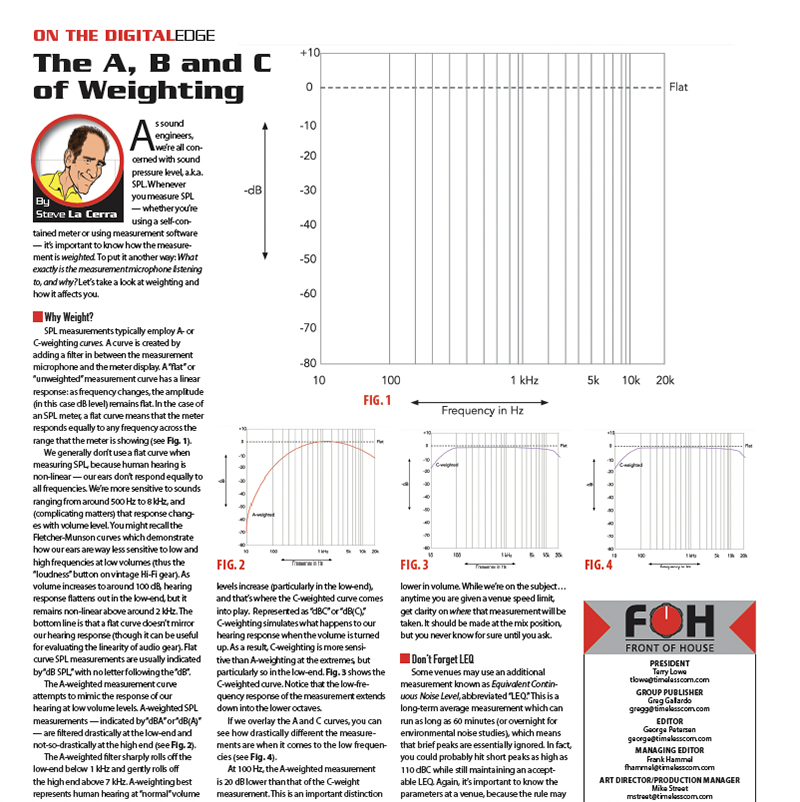Unless you’ve been living under a rock (and quite possibly, even if you have been living under a rock) you’ve no doubt heard of Bluetooth. Developed in the late 1990s by a group of computer and electronics companies led by Swedish cell phone manufacturer Ericsson, Bluetooth was designed as a means of creating a wireless LAN (Local Area Network) that could be used to transfer data between cell phones, computers and PDAs — remember those?. Unlike data transfer protocols that operate in the infrared spectrum, Bluetooth uses radio frequencies, which means that communication between devices does not require clear line-of-sight. Another key selling point of Bluetooth is that its low power consumption requirements enable battery operation, and keeps costs low.
Bluetooth operates in the 2.4 GHz radio band from 2,400 to 2,483.5 MHz — a portion of the spectrum known as the “ISM” band which traditionally has been reserved for industrial, scientific and medical applications. As a result, Bluetooth devices have no regulatory protection from ISM devices and can be subject to interference generated by them. That’s the bad news.
The good news for end users is that because Bluetooth devices are generally used for low-power/short-range transmission, they can be used license-free, worldwide, which helps explain the glut of Bluetooth devices available for consumers ranging from earbuds to powered loudspeakers to wireless keyboards and printers. The 2.4 GHz band also provides a good balance between operating range and data speed. You can generally have more than one Bluetooth device connected to a computer or smartphone, but you can’t have two devices with the same “service profile” connected to the same device at the same time (in other words you can’t have two keyboards connected to the same computer). There are, however, some keyboards that can connect to multiple devices simultaneously.
Given the proliferation of wireless earbuds we see on a daily basis, we generally think of Bluetooth devices as only being capable of a very short transmission range, something like 30 to 40 feet for an indoor application. But that range is more by manufacturer intention, not limitations of the technology. Why would you engineer wireless earbuds to have a range of 200 feet at the expense of increased power consumption when what you really need is a range of around 20 feet and a long battery life? Under the right combination of transmission power, receiver sensitivity, environmental conditions, etc., Bluetooth is actually capable of transmitting reliably for more than a kilometer, and can even be used for control over “BVR” (Beyond Visual Range) drones.
Classic Versus LE
At the moment there are two types of Bluetooth: Classic and Low Energy (LE). Both operate in the 2.4 GHz band using FHSS (Frequency Hopping Spread Spectrum) technology. FHSS is a subject unto its own, but the basic idea is that the transmitter and receiver constantly move or “hop” from frequency to frequency as a means of avoiding interference, and as a way of securing data from unwanted hacking. Bluetooth utilizes a variation of FHSS called Adaptive Frequency Hopping, which allows devices to identify and avoid frequencies that are subject to interference. Data transmitted via Bluetooth is intentionally broken up into small, fast packets, reducing the likelihood of data “collision” (interference from other nearby BT devices that are also sending data packets). Combined with FHSS, the small packet size helps maintain robust connection and increases reliability.
Classic operates on 79 channels 1 MHz wide, and employs two different data rates: BR (Basic Rate, 1 Mbps), and EDR (Enhanced Data Rate, 2 to 3 Mbps). It supports a maximum of seven devices on a connection, generally has an indoor range of 10 to 30 meters, and consumes roughly one watt of power. Classic is probably used most commonly for point-to-point or “paired” continuous data or voice transfer. It is not compatible with Bluetooth LE.
Bluetooth LE
Bluetooth LE uses 40 channels in the 2.4 GHz band, with 2 MHz spacing. As its name implies, LE was designed for very low power consumption (0.01 to 0.5 watts). In fact, an LE device can remain in sleep mode most of the time, and be “awakened” for a few seconds only when a connection is required — resulting in battery life that could last as long as several years for a small coin cell. The tradeoff for longer battery life is reduced transmission range so if you need a longer reach, Classic is a better choice. Data rate for LE is spec’d as 1 Mbps, but application throughput is around one-fourth of that (100 to 250 Kbps), so streaming high-quality audio or video using LE is a bit sketchy right now. LE is probably best used in situations where data is transmitted as small, intermittent packets, and where low power consumption is a high priority. That’s why you’ll find it in use for sports, fitness, healthcare and home automation applications.
In a typical LAN (Local Area Network) that employs a single router, signal quality deteriorates as device distance from the router increases. That’s why you have poor Wi-Fi coverage when using your laptop, say… poolside. And, if your router goes offline, the entire network goes down. One of the big attractions of LE is that it can be used not only for point-to-point communication but also to create a wireless mesh network (WMN), a type of network where nodes (devices) connect directly to each other and route data between clients, as opposed to using a single router. In a WMN, data can take multiple paths; if one device fails, data is automatically rerouted to get from one point to another. Very clever.
Using either flavor of Bluetooth is fairly straightforward. Though the process may vary between Android and iOS, the device needs to be powered on, and in “discovery mode,” allowing it to be recognized by other devices. If your smartphone is involved you’ll need to enable BT in the settings menu. I generally enable it only when actually using it because: I’m paranoid about someone hacking into my phone and it reduces the phone battery life. BT devices show up as possible candidates for connection in the settings window, at which point you can choose to connect or not, and some connections require a password for security purposes.
Next month, we’ll take a look at how Bluetooth is utilized in pro audio applications.
Steve “Woody” La Cerra is the tour manager and front of house engineer for Blue Öyster Cult.