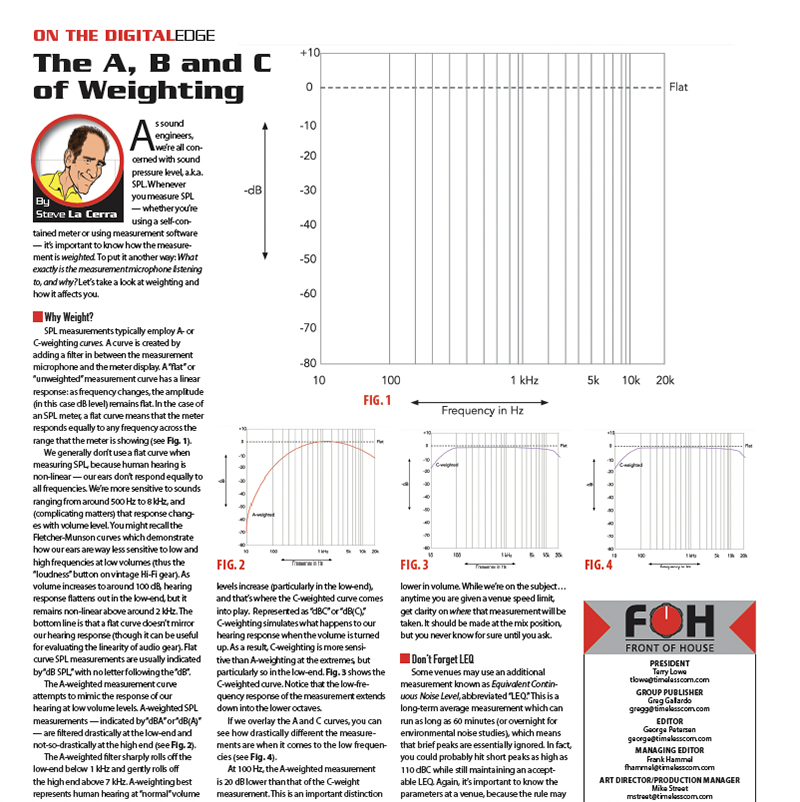In early October, I took a drive up the coast from my home in Ventura County, CA to the Avid facility in Mountain View, CA. This Bay Area location houses the production headquarters for Avid’s newest live console project, the eagerly awaited S6L. I had arranged a meeting with Sheldon Radford, director of product management (Consoles & Control Surfaces), who would guide me through a one-on-one tour of the new S6L console hardware and software. Sheldon has been my primary contact with Avid (Digidesign) since 2006. In his care, I have benefitted immensely from Avid’s unprecedented customer service. I was extremely thankful for this latest offer of hospitality and welcomed this unique opportunity to gain in-depth knowledge and hands-on experience with the new S6L platform.
Navigating the Control Surface
When Sheldon led me to the room in which we would spend our day working, I found an S6L-32D console set up and awaiting our arrival. This model has four 12.1 inch daylight visible touch screens; three 32-knob rotary encoder banks, each with high-resolution OLEDs and tri-color function indicator; a Master Live Module (MLM) including graphic TFTs with soft buttons; Touch and Turn assignable encoder; two assignable faders; monitoring, layout and snapshot controls; transport controls and function buttons; and four banks of eight faders.
A Whole New VENUE
My initial thought upon seeing the console was to note that nothing in the design of the work surface had been retained from the D-Show or Profile. I had purposely refrained from reading any of the many discussions about the S6L so that I would not form any opinions in advance of this work session. With an open mind, I was immediately struck by the foreign-ness of the console design. The parents of this console were obviously the System 5 and the S6 studio consoles. The familiar dedicated “selected” input module knobs and buttons that used to control the head amp functions, aux sends, equalizer parameters and dynamics elements on the previous VENUE series console are now gone. So are the signature mushroom encoder knobs. Everything on the surface is smaller. Also, it was instantly apparent that the operation of the desk would be more screen-driven than surface-driven.
I had to fight back incipient alienation as Sheldon initiated his instructional discourse and began to explain the specifics of the new console format. My initial feeling was that transitioning to this console would be just as difficult as starting all over on another manufacturer’s system. Sheldon first gave me an overview of the processing power of the new engines: 96K sample rate, 192 input channels, 96 mix buses plus L, C & R and a 24 x 24 output matrix. Upon hearing the S6L’s impressive specs, my nostalgic attachment to the older VENUE format was starting to unravel. When I was further informed that there would be Pro Tools recording capability (planned to greatly exceed the HD limit of 128 tracks) via a Thunderbolt port into my MacBook Pro and that playback from those tracks no longer required rebooting the console, I realized that I might soon have no difficulty waving goodbye to the D-Show and Profile formats.
 The evidence that propelled me from being a skeptic to being a believer was contained in the next lesson. Sheldon and I turned our attention to the large external HD touch screen monitor. This screen can be deployed via a swing-arm on either side of the console surface. It was on this display that I discovered how the continuity with the past operating system had been purposefully maintained. A cutting-edge system that felt strangely foreign at first encounter was now beginning to look comfortably familiar.
The evidence that propelled me from being a skeptic to being a believer was contained in the next lesson. Sheldon and I turned our attention to the large external HD touch screen monitor. This screen can be deployed via a swing-arm on either side of the console surface. It was on this display that I discovered how the continuity with the past operating system had been purposefully maintained. A cutting-edge system that felt strangely foreign at first encounter was now beginning to look comfortably familiar.
Although Avid had created the entirely new S6L console system from the ground up, the software engineers had meticulously maintained an extremely vital link to the past via the interface presented on the large display. Accomplishing this feat must have presented the creators/writers of the code with a daunting challenge. Their success in making the old become an integral part of the new has allowed backward compatibility for data created on any previous VENUE software version. One would expect nothing less from the consumer-conscious minds of Avid.
The tabs placed along the top of the screen present the same navigational roadmap that VENUE users are accustomed to using in order to gain access to the various blocks of the console’s architecture. Each of the eight tabs leads to a screen displaying a selected individual input or output (as shown above), or it takes the user to the areas from which the console is structured, populated or specifically customized. Pages found under each tab often do contain new or additional functions, but so much has been retained from the previous software that at no time will any experienced user feel confused or overwhelmed. I am sure there will be a transitional period during which one will need to keep the user guide open on a laptop in order to define and correctly manipulate new or modified parameters. But with so much continuity to the past, reference time will be minimal. For example, the Patchbay, Snapshots and Plug-ins pages are nearly unchanged from older versions. Improved graphics, new data entry window locations and new drop-down window locations are the most noticeable revisions.
Retaining Show Files
The best surprise is revealed via the Filing page. And this is a genuine hallelujah moment! Show files created in earlier versions of VENUE software have not been rendered obsolete. The data from the older operating systems can be read and employed by the S6L. To establish the veracity of this capability, I connected one of my USB drives to the S6L and loaded my most recently saved James Taylor show. We had done a corporate event in New York City earlier this year using VENUE consoles, and the saved information was both current and relevant. I was elated when I saw that the console layout I had employed on the D-Show was recreated perfectly on the S6L surface. Head amp information, equalizer settings, aux sends assignments, VCA assignments, outputs, snapshots, mute groups, etc. It was all there and ready to be customized to best utilize the new control surface. The retention of one’s personal history and archived show files is of inestimable value to Avid users and perfectly demonstrates Avid’s commitment to maintaining the highest level of customer service.
Sheldon and I spent the rest of the morning going over the integration of saved information with the new console format. He suggested ways I could create more flexible layouts or banking schemes that made optimal use of the new control surface and its additional organizational capabilities. We also reviewed the AAX plug-ins that are compatible for use on the new console. Once again, much is very familiar. Avid has rewritten and updated all the best plug-in algorithms from its older TDM inventory. A new suite of Avid plug-ins, identified by the word “Pro” in their titles, has been added to the available inventory. Compatible third-party AAX plug-ins are now available from Cranesong, McDSP and Sonnox. AAX suites from Flux and Plug-in Alliance are on the immediate horizon.
Returned from lunch, Sheldon and I concentrated on the control surface and its various operational modes and parameters. Learning to operate the console requires gaining familiarity with the four sections above the fader banks, the three 32-knob (8 x 4) rotary encoder pods and the Master Live Module. While the touch screens provide the pathways to the console functions, these four unique sections above the faders provide and enable the control. The rotary encoders and the master control section will present the steepest learning curve to all potential users of the S6L. The function of each knob in the blocks of 32 encoders changes when separate pages are loaded or when an individual section of a channel strip is selected.
There are no historical precedents to fall back on or analogous methods of operation to be carried over from another manufacturer’s platform. This is new ground and it will take even the most advanced power user some time to gain familiarity with the many available functions and the multiple pages of control parameters. Learning the location of each screen and correctly identifying the function of each encoder requires repetition — and repetition requires an investment of time. Using Pro Tools tracks as the sound source, I am planning to invest much more time with the S6L and create a complete show setup based on eight years of archived James Taylor tour files.
Initial Impressions
I will conclude this initial overview with some brief observations. My confidence in any digital console platform is based on my first encounters with three critical functions: the mic/line preamp/converter chain, the onboard equalizer and the onboard dynamics. I brought one of the vocal microphones that we use for James with me to Mountain View, and we plugged it into the back of the console. I was very favorably impressed with the warmth and accuracy of the preamp section and its bigger, punchier sound. In a related development, all of the S6L mic/line analog inputs (any of the eight inputs on the console rear panel or any of the 64 in the stage rack) include identical preamps and AD converters making this excellent sound quality available in every location.
The individual channel EQ section, the compressor and the gate have all been seriously upgraded from the previous console format. Each of these sections was derived from a “best of” combination of the original VENUE algorithms and the Euphonix System 5 channel strip and the difference in both operation and results produces a vast improvement over the same sections in the previous platform. I was able to hear truly satisfying musicality and nimble responsiveness from each of these essential blocks. This noticeable improvement will allow engineers to rely far less on plug-ins and lean more heavily on the in-line functions. In this engineer’s opinion, the S6L is the real deal. And with that little tease, I will terminate this initial installment. Much more to come!
Safe Travels!