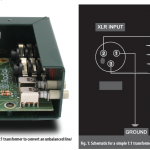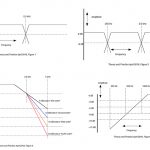Delay — a.k.a. echo — might be the most popular effect used in live sound. Sure, we use reverb, but sometimes the natural reverb of the room negates the need for adding reverb to, say, a snare drum. Delay is much more fun. You can do all kinda fun and crazy stuff with a delay, whether it be hardware or software, out- or in-board. Note to all you super-picky types: we know that, technically speaking, there is a distinction between echo and delay (delay is a postponement of a sound, whereas echo is a repeat of a sound), but most engineers use the terms interchangeably when referring to effects. I’ll have a Coke, please.
![]() Parameters
Parameters
Most delay systems provide a similar set of parameters, though in some instances, the manufacturers might use alternative nomenclature (my editor said I could use that word if I gave him ten bucks). But however you say it, here are the usual suspects.
Delay Time: This is the amount of time between the original sound, the first echo and any subsequent echoes (see Feedback). Delay time is usually expressed in milliseconds but can often be set in BPM (beats per minute), enabling you to precisely match rhythmic delays to the tempo of a song. I used to have pages and pages of spreadsheets that showed delay times for a variety of note values (whole, half, quarter, eighth, etc.) at tempos ranging from 50 BPM to 200 BPM. You’ll never need that. You are blessed.
Feedback: Not to be confused with acoustical feedback, here the term feedback dates to when engineers used analog tape machines to create echo. The way to get additional repeats or regeneration of the sound was by feeding some of the tape machine’s output back to its own input. If you got carried away with this concept, you could generate some of the soundtrack to Forbidden Planet. Generally, increasing the amount of feedback increases the number of repeats.
Number of Repeats: You may find certain delays that actually have a parameter to define the number of echoes, which is mostly self-explanatory. Mostly. Take, for example the TC Electronic D•Two hardware delay. It allows separate control of feedback and number of repeats, but they are sort of interactive. If, for example, you have the number of repeats set to 10 but the feedback set to 0, you’ll hear one echo. If the number of repeats is set to 0 and the feedback is cranked up, you’ll get more than one repeat. I find that setting the feedback to 35 percent and the number of repeats to four or five will deliver the expected number of echoes. Why has TC not introduced a plug-in based on this delay?
Mix: The mix control sets the blend between the original sound and the echo(es). Settings typically vary on a percent scale where 0 percent is “Dry” (no delay) and 100 percent is “Wet” (no original signal). If you are inserting a delay on a single channel — which is the wrong way of using a delay effect — then you’ll need the mix control to blend the echo with the original sound. The preferred way of using delay is feeding it from an aux send and bringing it back to an effect return or a spare input channel. That holds true for hardware and software — even though lazy people will often insert a delay on a vocal channel. Using delay in an aux send/effect return patch gives you the ability to treat the effect as a separate sound, which opens a world of possibilities. When feeding a delay from an aux send, set the mix to 100 percent wet. You don’t need the dry (original) signal because you already have it on the channel fader. In some cases, if you send a sound to a delay using an aux send and that delay has the mix control at 50 percent, you might hear flanging due to latency (or A/D and D/A conversions) between the original sound from the fader, and the “dry” signal from the delay.
Number of Taps: A friend of mine thinks this refers to the number of microbrews available at the local bar, but alas, such is not the case. In ye olde days, audio output was “tapped” (taken) from the play head on the tape machine. Somewhere along the line, an astute engineer realized that if the tape machine had multiple play heads, audio from each head could be tapped separately and then mixed. Since the heads are spaced apart from each other (as well as apart from the record head) the result would be several different delays. So the number of taps can be thought of as number of different delay times. Tap parameters vary greatly from manufacturer to manufacturer. Many provide access only to delay time and feedback, while others treat each tap as a discrete, full-featured delay with separate filters, EQ and mix controls. Multiple taps are required to create “Ping-Pong” delays — stereo delays that give the illusion of bouncing back and forth between speakers.
Filters: At the very least, you want a delay with a high-pass filter so you can dull down the high-frequency response. Natural echoes rarely have a frequency response from 20 Hz to 20 kHz, so don’t be afraid to chop off the highs. A low-pass filter can help the other end of the spectrum sound more natural, and also helps prevent extraneous stage noise (rumble, low-frequency leakage) from being processed. We’ll talk more about that next month. Be aware that the filters may apply only to the wet signal or only to the dry signal or to both.
Modulation: Modulation generally refers to two parameters that go hand in hand, one being useless without the other. Modulate means to change, and in this case, we are referring to changing the delay time while audio is passing through the delay. In the case of analog tape delay, this was accomplished by manually varying the machine’s pitch control (or rubbing the reels) while audio was being recorded and played back from the tape. Due to the fact that tape speed would change slightly between the time the sound was recorded and when it was played back, the pitch would vary or modulate.
A digital delay uses an LFO (Low Frequency Oscillator) to create modulation by subtly changing the delay time, but the LFO is never actually heard. The two parameters generally associated with modulation are rate (or speed) and depth (or width). Speed refers to how fast the delay time is modulated (like how quickly you move the pitch knob on that analog tape machine). Depth refers to how severe the delay time is modulated (like how far you move the pitch knob).
At short delay times, modulation allows you to create flange, chorus, doubling and out-of-tune effects. At longer delay times (hundreds of milliseconds), modulation will cause the echoes to be out of tune. Note that even when depth is set to maximum, if the rate is 0, you will not hear modulation. Similarly, if the rate is cranked but the depth is 0, you will not hear modulation. You need settings other than 0 both for rate and depth to create modulation. A third parameter, waveform, refers to the wave shape of the LFO. A sine wave will produce a gentle variation in the delay time, while other waveforms such as a triangle or square waves produce less subtle, more abrupt modulation.
I hope this clarifies some of the mysteries of delay-based processors. Next month, we’ll dive into specific delay settings you can use to create a variety of effects.
Steve “Woody” La Cerra is the tour manager and front of house engineer for Blue Öyster Cult.